Unlocking SharePoint Search with Microsoft Graph Connectors and PnP Modern Search

Finding the right information quickly is one of the biggest challenges in modern workplaces. While SharePoint’s native search is powerful, it often falls short when users need to search across multiple business applications like Salesforce, Jira, or ServiceNow. Employees end up switching between tools, wasting valuable time.
That’s where Microsoft Graph Connectors and PnP Modern Search come in. Together, they enable federated search—bringing both internal SharePoint content and external system data into a single, intuitive interface. Imagine searching for a client name and instantly seeing related documents, CRM records, and support tickets without leaving SharePoint.
In this guide, we’ll explore how these tools work, the benefits of integrating them, and practical tips to get the most out of your SharePoint search experience.
What is Federated Search in SharePoint?
Federated search lets users query multiple data sources at once and see results in one interface. Instead of searching SharePoint, Salesforce, and Jira separately, federated search combines results into a single list.
In a business context, this means:
- Unified search results – Users no longer waste time toggling between apps.
- Context-rich insights – Results pull from diverse sources, helping decision-making.
- Increased productivity – Less searching, more acting on information.
This is especially valuable for organizations where project data, customer records, and support issues are stored across different platforms.
Microsoft Graph Connectors: The Bridge Between Data Sources
Microsoft Graph Connectors are the key to unlocking federated search in SharePoint and Microsoft Search. They connect external data sources to Microsoft 365, making them searchable alongside SharePoint content.
Key Capabilities
- Wide range of supported connectors – Out-of-the-box connectors for Salesforce, Azure Data Lake, MediaWiki, ServiceNow, and more.
- Custom connectors – Build your own to connect niche or proprietary systems.
- Secure indexing – Index data while respecting access permissions.
- Custom schema mapping – Control how data fields appear and are searchable in Microsoft Search.
Example
A sales team could use Graph Connectors to pull in Salesforce leads, SharePoint proposals, and Microsoft Teams conversations into one search experience. Searching “Acme Corp” would return CRM opportunities, meeting notes, and marketing materials in one place.
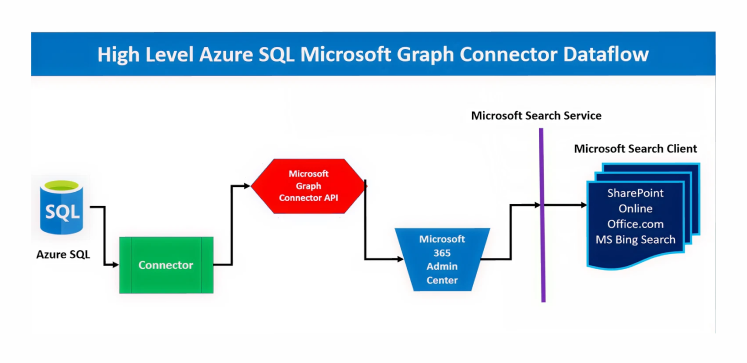
PnP Modern Search: Customizing the Search Experience
While Microsoft Graph Connectors handle what gets indexed, PnP Modern Search Web Parts control how those results are displayed. Developed by the SharePoint Patterns and Practices (PnP) community, these modern web parts give organizations full control over the search interface in SharePoint Online.
Notable Features
- Search Results Web Part – Display results with custom layouts.
- Search Filters Web Part – Let users refine results by metadata, file type, or source.
- Search Box Web Part – Customizable input fields for a branded look.
- Adaptive filtering – Dynamically changes based on selected refiners.
The flexibility of PnP Modern Search means you can design search pages tailored to your users—whether it’s a sales dashboard, project portal, or company-wide knowledge hub.
How They Work Together
When Microsoft Graph Connectors index your external data, that content becomes part of Microsoft Search. From there, PnP Modern Search Web Parts can be configured to display those results in a modern, branded, and user-friendly way inside SharePoint.
Workflow Example:
- Configure Graph Connector to index Salesforce leads.
- Set up PnP Search Results Web Part to include Salesforce content in queries.
- Add refiners so users can filter leads by region, sales stage, or account manager.
The result is a highly integrated search experience that feels native to SharePoint, even though it’s pulling from multiple systems.
Benefits of Using Graph Connectors with PnP Modern Search
1. Centralized Knowledge Access
Employees no longer waste time switching platforms. Whether it’s Jira tickets, Salesforce records, or SharePoint files, everything appears in one search.
2. Enhanced Decision-Making
By combining multiple sources, users get a fuller picture before acting—reducing errors and missed opportunities.
3. Improved Adoption of Microsoft Search
When users see the value of a unified search, adoption rates for Microsoft Search and SharePoint portals increase.
4. Custom-Branded Experience
PnP Modern Search lets you align search design with corporate branding, making it visually consistent with your intranet or digital workplace.
Practical Use Cases
- For Sales Teams – Search for a client and instantly see Salesforce CRM details, SharePoint proposal files, and related Teams conversations.
- For Project Managers – Pull in Jira issues, SharePoint project plans, and Microsoft Planner tasks into one results page.
- For HR Departments – Index data from an HR management system alongside SharePoint HR policies and forms.
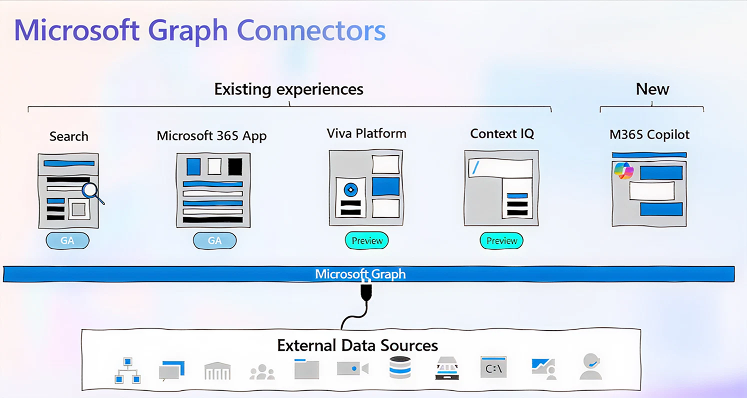
Steps to Implement
1. Identify External Data Sources
List the tools your teams use—Salesforce, Jira, ServiceNow, etc.—and decide which ones should be included in search.
2. Set Up Microsoft Graph Connectors
- Go to the Microsoft 365 admin center.
- Choose a connector from the library or create a custom one.
- Configure permissions, indexing schedules, and schema mapping.
3. Install PnP Modern Search Web Parts
- Download from the GitHub repository.
- Deploy to your SharePoint app catalog.
- Add web parts to your search page and configure result sources.
4. Test and Refine
Check that search results are accurate and that permissions are respected. Adjust filters, layouts, and display templates as needed.
Best Practices for a Successful Setup
- Start small – Integrate one or two external systems first.
- Engage stakeholders – Ensure the search experience meets actual user needs.
- Maintain security – Always respect access controls when indexing data.
- Provide training – Show employees how to use the new search features effectively.
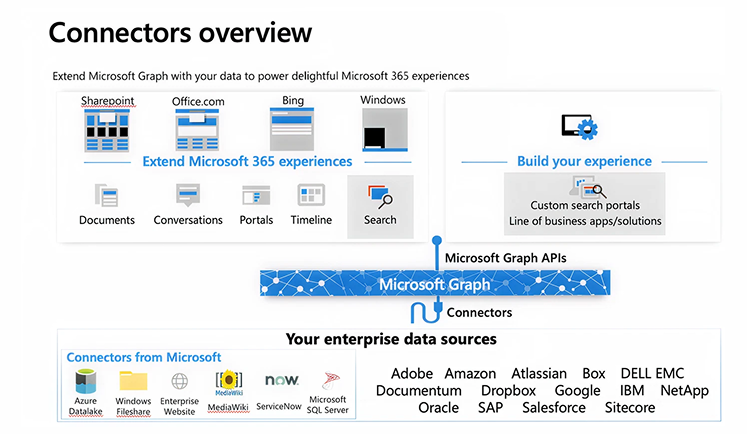
Conclusion
The combination of Microsoft Graph Connectors and PnP Modern Search Web Parts turns SharePoint into a true knowledge hub. By enabling federated search across both internal and external data sources like Salesforce and Jira, organizations can save time, improve collaboration, and make better decisions.
Instead of being a tool people only use for document storage, SharePoint becomes the go-to place for finding any work-related information.
With the right setup, your teams will spend less time searching and more time delivering results.
As the CTO at Code Creators, I drive technological innovation, spearhead strategic planning, and lead teams to create cutting-edge, customized solutions that empower clients and elevate business performance.


