Top Power Apps Development Mistakes and How to Avoid Them

Power Apps makes it incredibly easy to create customized applications for organizational use. These applications significantly enhance how employees perform their tasks and enable businesses to drive forward with greater efficiency. However, like all development platforms, Power Apps has its own set of challenges that developers may encounter. This article explores some of the most common mistakes developers make when working with Power Apps and provides practical tips to avoid these pitfalls.
1. Neglecting Proper Planning
One of the most common mistakes developers make is rushing into development without proper planning. Jumping straight into coding without a clear and concrete understanding of project requirements often results in defective or incomplete applications.
How To Avoid It
- Settling Clear Objectives: Clearly define the overall purpose of the application, the required features, and the problems it aims to solve. A well-structured plan will provide a roadmap for the development process and reduce the chances of errors.
- Getting Involved with Users: Actively involve the end users who will interact with the application. Understanding their needs ensures the app’s functionality is user-centered, while test cases are more aligned with real-world scenarios.
- Making Prototypes: Develop wireframes or prototypes to visually represent the app’s design and workflow before diving into coding. This step helps refine the application’s structure and functionality, minimizing the need for major changes later.
- Preparation for Data: Identify the data sources your app will connect to, such as SharePoint, Dataverse, or external APIs. Ensure these sources are well-organized and structured to support the app’s functionalities seamlessly.
2. Overcomplicating the Design
When an app is overloaded with features or has a cluttered interface, it can overwhelm users. Developers sometimes attempt to include too many functionalities in a single app, but this often results in poor usability and low user adoption.
How To Avoid It
- Simple: Focus on the functions of the app. A clean and crowd-free interface makes a great user experience.
- Prioritize: From requirements to functionality, the initial version should focus on essential features. Secondary or non-critical features can be prioritized for future updates.
- Prebuilt Templates: Power apps give templates that work for a clean, usable design.
- Adhere to Design Guidelines: Font color and layout consistency make a design look very professional.
3. Ignoring Performance Optimization
Performance issues are often caused by slow loading times, unresponsive apps, inefficient formulas, excessive data retrieval, or overly complex workflows.
How To Avoid It
- Optimize Formulas: Simplify expressions by avoiding complex calculations in controls displayed on the screen.
- Use Delegation: Only fetch necessary data by using delegation-friendly formulas to reduce load and hence increase speed.
- Limit OnStart Actions: Don’t load massive datasets, or move heavy loads when initializing an app.
- Regular Tests: Have every app performance test across devices and networks to pinpoint bottlenecks.
4. Failing to Use Reusable Components
This occurs when developers duplicate the same elements or functionality across multiple screens, leading to wasted time and inconsistent designs.
How To Avoid It
- Leverage Components: Use Power Apps components to create reusable headers, navigation bars, and buttons.
- Standardize Design: Develop a style guide or design system to ensure consistency across the app.
- Global Updates: Changes in components should be updated at all instances automatically, hence saving time during updates.
5. Poor Data Management
When data sources are inadequately structured or insufficiently planned for scalability, the result could be a litany of errors, slow performance, and lack of maintainability.
How To Avoid It
- Normalize: The data is normalized such that duplication is eliminated and performance improved.
- Determine the Right Source for Your Data: Excel and/or SharePoint will be enough for simple applications, but they should be taken into consideration for the more complex, scalable applications built on Dataverse.
- Filter Data: Load only those data required by that function or screen to implement better application performance.
- Growth Plan: Assume the future needs for data and ensure that the data source can manage the increasing volume over time.
6. Not Testing Thoroughly
There are a lot of issues such as bugs, poor UI, and performance deterioration when the application is finally shipped without proper testing.
How To Avoid It
- Testing in parts: Testing should be conducted throughout the development process, leading up to the completion of the entire application, during major releases, and at the time of deployment.
- User-testing: Involving end-users in testing is valuable for identifying user experience issues early on.
- Test on Most Devices: A desktop, a tablet, and mobile hardware.
- Simulate Realistic Scenarios: Consider strong data, different types of users, and different network conditions.
7. Overlooking Security and Permissions
The absence of proper safety measures inevitably exposes one’s sensitive data while compromising the integrity of the application.
How To Avoid It
- Define Roles and Permissions: Limit access to specific features or data based on user roles.
- Secure Connections: Use encrypted connections when accessing data sources.
- Conduct Regular Audits: Schedule periodic reviews of your application logs and permissions for security vulnerability identification.
- Observe Microsoft Guidelines: Follow Power Apps security best practices for safeguarding your applications and data.
8. Inadequate Documentation
Lack of proper documentation leads to further problems for future developers or users because they get to know nothing about the app: its structure, workflow, and purposes.
How to Avoid It
- Document Workflows: Detailed records of application functionality, data sources, and formulas.
- Comment on Code: Comments in complex formulas or scripts explaining their purpose.
- User Documentation: Clear and concise manual or manuals to the end-user explaining how to navigate the app and use it effectively.
9. Underestimating Maintenance Needs
It is one of the major mistakes to think that the app will work after installation and will not need any further updates or maintenance.
How To Avoid It
- Plan for updates: Allocate time and resources to maintain and introduce new functionalities.
- Monitor performance: Collect analytical statistics of usage to spot any areas for improvement.
- Engage users: Continuously gather user feedback to ensure the app continues to meet their needs through time.
10. Not Leveraging Expert Help
Without the necessary skills to develop complex apps, all this effort can lead to inefficient development and poor results.
How to Avoid It
- Partner Professionals: Seek out Power Apps experts with proven experience and a strong track record.
- Get Training: Train your employees to acquire knowledge and skills in building Power Apps.
- Make Use of Community Resources: Use Microsoft’s documentation, forums, tutorials, and other relevant sources to learn things better.
Why Choose Code Creators for Power Apps Development?
Code Creators PowerApps Developers have extensive experience in developing specialized Power Apps solutions to meet the specific needs of your business.
What makes us different
- Solutions: Apps are created in a way to cater to specific business issues.
- Maximized Efficiency: We’ve got speed by optimizing application performance, effectiveness, and scalability.
- No compromise on Security: We have introduced strong security measures for your protection of data and compliance.
- Lifetime Support: We provide post-development and deployment support to ensure the success of the application.
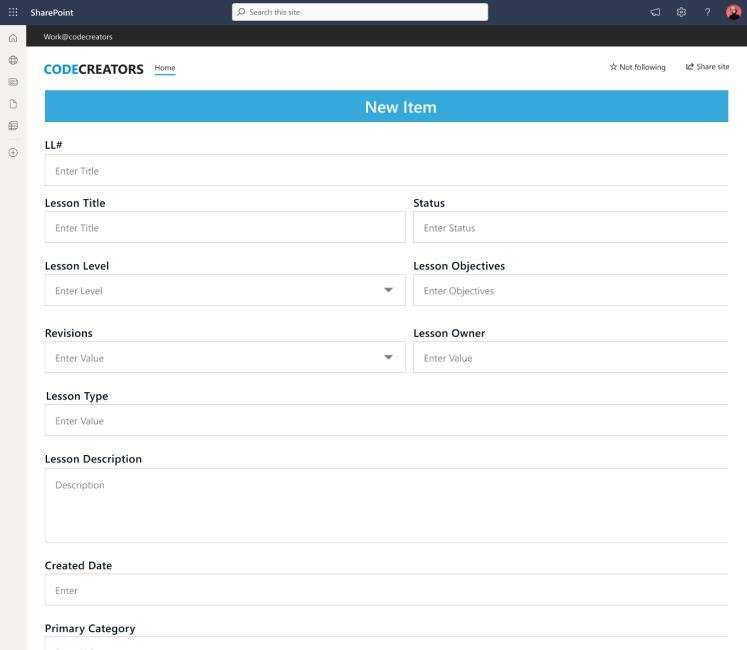
Conclusion
While Power Apps are excellent solutions for business applications, some inevitable closures must be crossed for success. By keeping an eye on planning, performance optimization, user-friendly design, and security, apps can really start showing their powers.
Associating with expert PowerApps development company such as Code Creators saves time and energy, and of course, lessens frustration and provides flawless Power Apps development expertise. Let’s build smarter, faster, and better apps together.
As the CTO at Code Creators, I drive technological innovation, spearhead strategic planning, and lead teams to create cutting-edge, customized solutions that empower clients and elevate business performance.



