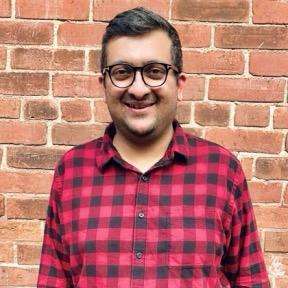Top Features of SharePoint Project Management for Agile Teams

1. Task Management and Tracking
SharePoint allows teams to create and assign tasks, manage deadlines, and track the progress of each task. Some features include:
- Customizable task board: Agile teams can organize tasks in categories like To-Do, In Progress, and done.
- Task priority assignment: The team can mark tasks as high, medium, or low priority so they can focus their efforts where they matter most.
- Live updates: Contributors will update the status of tasks and instantly make that information available to everyone interested.
It allows dividing large projects into small and easily manageable parts where the progress of those could be recorded. It can also define task dependencies. In this case, teams can visualize the workflow sequence and eliminate bottlenecks proactively. SharePoint task management tools are flexible and adaptive functions to agile frameworks, such as Scrum and Kanban processes, to enable smooth planning of sprints or management of backlogs.
2. Document Management
Agile teams often need to collaborate among themselves for document presentation. SharePoint has a robust and very comprehensive document management system with below features:
- Version control: It notifies file changes and allows restoration to the previous version.
- Co-authoring: A document can be edited by multiple team members simultaneously.
- Central storage: This enables the centralization of files related to the project, which could easily be accessed by everyone updated with the latest document.
It makes sure there is the right information at the team leader’s fingertips. Also, it allows tagging metadata on documents to make searching and organizing easier within enormous document stores. Automated document approval workflows further ensure consistency and reduce human error.
3. Team Collaboration
Collaboration is very near to the term associated with Agile project management. SharePoint knows it all:
- Teamsites: Create a unique space for each project or team where they can share updates, documents, and resources.
- Discussion boards: Have team members quickly interface for their discussions, brainstorm ideas, or even solve problems.
- Seamless integration with Microsoft Teams: Instant messaging, video calls, and shared workspaces require no further elaboration, thanks to seamless connectivity with Teams.
All these tools need to use collaboration to keep Agile teams aligned and glued together. Integration with Yammer will also help in community engagement and knowledge sharing within the organization. Definitely, SharePoint will allow real-time communications to ensure that team members can handle challenges promptly and carry forward and gain momentum for the whole project lifecycle.
4. Customizable Workflows
Every agile team has some specific requirements regarding their workflows. SharePoint comes up with great tools to create and automate workflows:
- A drag-and-drop workflow builder: Design a customized workflow without having to know the technical aspects.
- Automate: Automate all repetitive jobs such as approvals and notifications.
- Integrate with Power Automate: Advance the workflow capabilities to their fullest with the incorporation of automated higher options.
Customized workflows will relieve managers tasks for his team considerably and at the same time save them hours. Workflows could automate work such as sprint planning, task allocation, or progress tracking so that the team could focus on activities that concern them. It can also have the ability to incorporate conditional logic into the workflow solutions, thereby making workflows dynamic and flexible to the transformations of a project.

5. Project Dashboards and Reporting
Keeping track of progress and metrics is important for Agile teams. SharePoint dashboards and reporting tools make it easy:
- Visual dashboards: Display at a glance the status of projects, task completion rates, and key performance indicators (KPIs).
- Customizable reports: Generate such a detailed report as appropriate to the needs of the team/stakeholders.
- Real-time insight: Real-time data and insights for effective decision-making.
Using SharePoint reporting tools, a team can anticipate emerging risk potential and take preventive realignment action with expected objectives.
6. Calendar Integration
It is not possible to deny the fact that effective time and schedule management is among the most important practices for Agile teams. The calendar features of SharePoint help to keep teams organized:
- Shared calendars: Scheduling team meetings, sprint planning sessions, and deadlines in a centralized calendar.
- Automated reminders for events: Avoid overlooking actions by having automated reminders.
- Integration with Outlook: Sync SharePoint calendars with Outlook for easy access.
With all that is going on, everyone stays on the same page with smooth well-coordinated events. Besides, group calendars are used by teams to manage concurrent schedules, therefore avoiding conflicts. With SharePoint’s ability to integrate calendars across many projects, hence now Agile teams can be able to work these workloads and deadlines much effectively.
7. Access Control and Permissions
Access Control is one of the figures for security on data by SharePoint for the agile teams needing management for critical information:
- Role-based permissions: Every team member has roles, for instance: view-only access, edit access, or for those team members who are considered admins.
- Increased accessibility: Restrictions to access particular files, folders, or areas of a site.
- Tracking of audit logs: Records regarding who accessed or modified files.
With the existence of such an attribute, teams now can utilize a collaborative platform without compromising the security of any sensitive data. Further, Sharepoint also establishes the multi-factor authentication feature as part of the enhanced security infrastructure needed to ensure the protection of important information. These solid safety specifications are helping Agile in the management of private project details within the confidence bounds.
8. Mobile Accessibility
Today, Agile teams work anywhere, and that is made possible through the mobile friendly design of SharePoint:
- Mobile App: Access the tasks, documents, and updates through your phone or tablet.
- Responsive Design: Sites in SharePoint adapt to various screen sizes and hence create a seamless experience.
- Offline Use: Download files to work offline with changes synced later.
Thus, it retains the productivity levels of the members wherever they are placed: at home, in the office, or while on the go. Keeping teams connected and informed through the mobile app makes it possible for Agile teams to cover changes quickly and stay productive during fast-changing times.
9. Integration with Other Tools
SharePoint integrates well with not only Microsoft tools but also third-party applications, thus adding more capabilities to SharePoint:
- Microsoft 365 apps: Use with SharePoint Word, Excel, PowerPoint, and Teams.
- Power BI: Advanced data visualizations and reports.
- Connect to third-party applications: Connect with tools such as Jira or Trello to widen the feature set. The integration is what allows Agile teams to seamlessly keep working without having to switch platforms.
Furthermore, SharePoint provides APIs that permit developers to implement specific business requirements through custom integration. All these features make SharePoint a sole source for almost all Agile project management activities.
10. Scalability and Flexibility
SharePoint will suit you whether you are using it to manage a small project or you are using it for a large-scale initiative:
- Scalable architecture: Effortlessly work on projects of any size with ease.
- Custom templates: Create reusable templates for common project types.
- Flexible features: Tailor SharePoint’s tools to fit your team’s Agile framework, such as Scrum or Kanban.
Adaptability with SharePoint is to provide you with a long-term solution to an Agile project. Teams could make use of the multilingual capability for effective collaboration in global contexts. With rising scales of operation and evolution from small to large, SharePoint remains a valuable asset to organizations of any size.

Additional Advantages of Using SharePoint Project Management for Agile Teams
- Knowledge Management: The wiki-based knowledge base features available in SharePoint make it possible for teams to record the lessons learned, best practice information, and technical information for future reference.
- Stakeholder Engagement: If information is to be updated regularly and if it is to have an attractive look and feel, then SharePoint communication sites allow stakeholders to receive updates on the progress of the project.
- Custom Branding: Tailor SharePoint sites for your organization with their branding to ensure they create a more cohesive and professional appearance.
- Scalable Provision of Storage: SharePoint’s strong storage base enables it to accommodate increased data requirements without sacrificing performance.
- Regular Updates: Continuous enhancement is done by Microsoft so that SharePoint is always equipped with the latest technologies.
Conclusion
There is a comprehensive suite of offerings within SharePoint that is designed around the special requirements of an Agile team. It covers all bases from task management to collaboration, reporting, and automation thereby offering everything that a team may require to facilitate workflow and enhance productivity. In this way, Agile teams can concentrate on delivering high-quality output while trying to meet their project objectives using the capacity of SharePoint.
So, whether your team is a small one or a larger one, SharePoint Project Management would allow you to grow and mature your Agile methodologies, it is indispensable for your Agile toolbox. Continuous upgrading and state-of-the-art emerging technologies integration will make it the newest solution to modern project management.