Document Library Enhancements: Performance + Grid View Updates

As organizations increasingly depend on SharePoint for managing documents, projects, and collaboration, Microsoft continues to refine its capabilities to align with evolving user needs. In early 2025, SharePoint received a significant round of updates focused on Document Libraries, targeting performance, grid editing, and overall user experience. These changes, rolled out between February and March 2025, offer notable improvements for end-users and administrators alike.
In this blog, we’ll explore the latest enhancements to SharePoint Document Libraries, focusing on the improved grid view experience and performance boosts that are making document management faster, more intuitive, and more flexible.
Why Document Library Enhancements Matter
SharePoint Document Libraries serve as digital filing cabinets for organizations. Whether you’re managing SOPs, project files, team documents, or customer deliverables, the Document Library is a core feature. Any enhancement to its functionality impacts how teams store, edit, and collaborate on files.
Historically, SharePoint users have requested faster load times, better editing controls, and smoother navigation within libraries—especially for large lists. With these new enhancements, Microsoft is directly addressing those demands.
Improved Performance: Faster, Smoother Libraries
The first and most noticeable update is performance. Microsoft optimized the underlying framework of document libraries to reduce load times and latency. Users will now experience:
- Faster initial loading of document libraries, especially with large file sets.
- Smoother transitions when switching between folders or metadata views.
- Quicker interactions with filtering, sorting, and searching.
This performance boost significantly reduces the time it takes to navigate, find, and open files – especially for power users managing hundreds or thousands of documents.
These improvements not only enhance usability but also boost productivity, especially for remote and hybrid teams accessing SharePoint via Teams, browsers, or mobile devices.
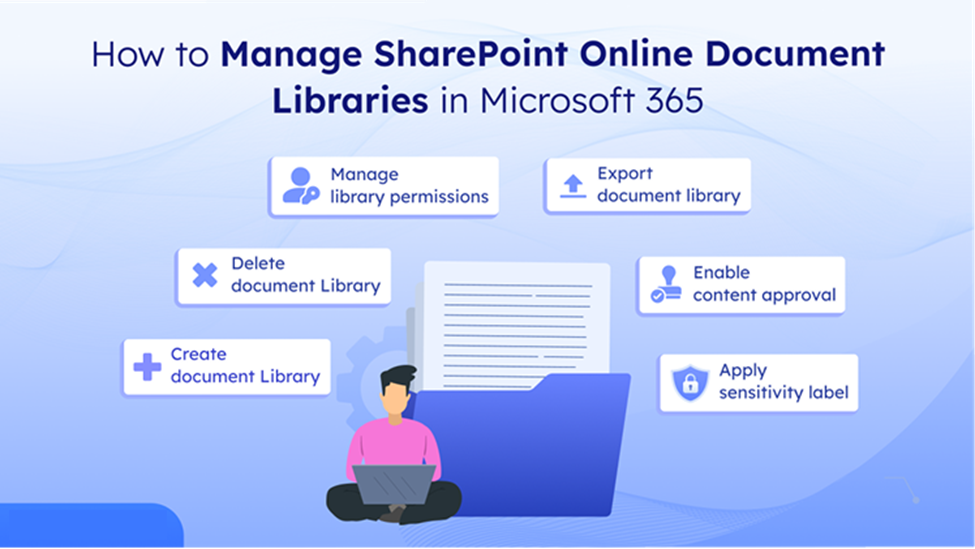
Enhanced Edit in Grid View Experience
One of the standout features of SharePoint Lists—the ability to quickly edit content in a spreadsheet-style grid view—has now been extended and improved for document libraries. The updated grid view is faster, more robust, and compatible with more field types.
Here’s what’s new:
1. Support for Complex Field Types
Previously, editing choice fields, lookups, or managed metadata columns in grid view was limited or buggy. Now, users can:
- Edit choice fields directly from the grid with dropdowns
- Adjust lookup values more accurately
- Update person and group fields with autocomplete
This enhancement brings a more Excel-like experience, allowing for bulk updates to metadata without needing to open individual file properties.
2. Seamless Inline Editing
Microsoft has refined how data is entered and saved in grid view:
- Edits are now auto saved in real time
- Navigation between rows and columns is faster
- There’s improved keyboard accessibility, making it easier for power users to navigate via arrows or tab keys
This makes grid view not just a convenience—but a reliable alternative to classic editing screens for managing bulk metadata.
3. Improved Error Handling
Users will now receive real-time feedback if an entry fails to meet validation rules. For example, if a required field is left blank or an incorrect data type is entered, SharePoint flags the issue instantly—without breaking the editing flow.
Aligning Grid View with Microsoft Lists
Another major improvement is the consistency between SharePoint Document Libraries and Microsoft Lists. With this update, Microsoft has unified the grid editing experience across both platforms:
- Same look and feel for grid view interface
- Consistent behavior in field editing and validation
- Unified user experience across Lists and Libraries
This alignment reduces confusion for users who move between document libraries and lists regularly and promotes a more seamless workflow.
Document Library Approvals Now Available
Another notable update arriving by March 2025 is the introduction of Document Library Approvals through the Automate menu. Users can now set up document review and approval workflows directly within document libraries—without needing custom Power Automate flows.
This built-in approval feature includes:
- Approval status columns (Pending, Approved, Rejected)
- Notifications to reviewers via Teams or Outlook
- Version control and audit trails of approval history
This enhancement streamlines document governance, especially for HR, finance, and compliance-heavy departments that rely on approval workflows.
UX Improvements: A More Polished Experience
Aside from performance and editing, Microsoft also introduced subtle but impactful changes to improve usability. These refinements make the overall experience cleaner and more intuitive, reducing the learning curve for new users and improving efficiency for seasoned ones.
- New Toolbar Layout with Clearer Icons and Labels – The latest SharePoint 2025 update introduces a host of UI enhancements that go beyond just aesthetics—they simplify daily tasks and make document libraries feel more modern and cohesive. The new toolbar layout features a flatter, cleaner design with tooltips that describe each function in plain language, helping users better understand their options. Icons have been refined for consistency and clarity, especially in high-resolution displays and dark mode environments.
- Hover Previews for Document Metadata – Hover previews now display essential metadata, such as document owner, last modified date, and approval status, without the need to open a side panel. This reduces clicks and supports decision making on the fly.
- Contextual Tooltips When Editing Grid Fields – Contextual tooltips during grid editing highlight required fields, flag validation errors, and guide users through complex metadata, making the editing process far more intuitive.
- Mobile responsiveness For Viewing and Editing on the Go – Mobile responsiveness is another key enhancement. Whether accessing SharePoint through Teams or directly via browser, mobile users can now tap into a more stable and user-friendly interface. List views adapt smoothly to small screens, and touch controls are more accurate. These UX updates represent Microsoft’s continued effort to reduce friction across all devices, making SharePoint more approachable for everyone from occasional contributors to daily power users.
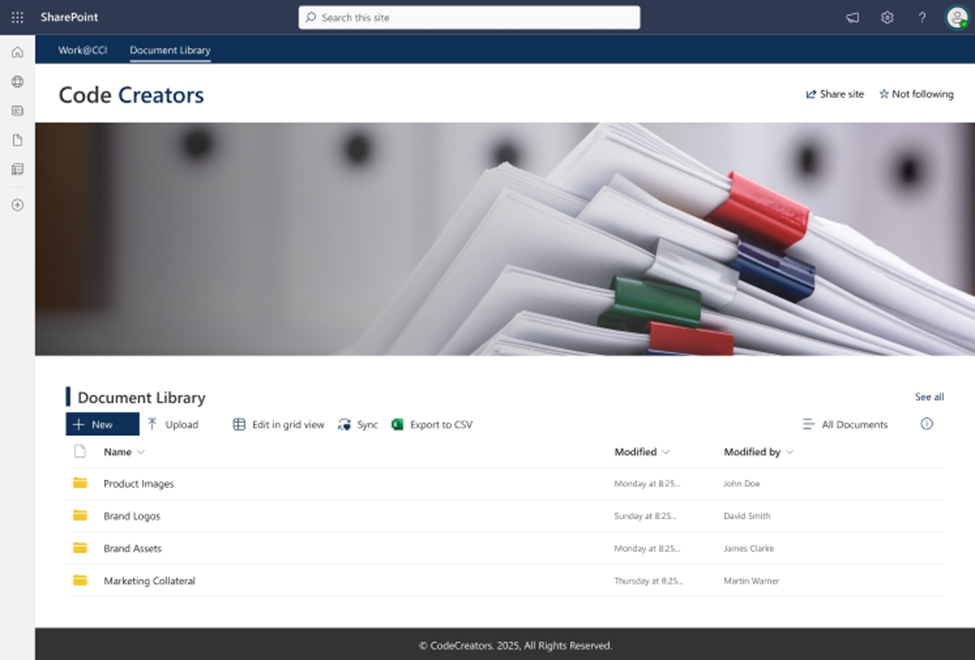
Looking to create your own SharePoint Docuemnt Management System? Contact Us
Impact on Business Users
For everyday users, these updates translate to:
- Less Time Spent Waiting for Pages to Load – The improved document library experience has direct, measurable impacts on day-to-day business workflows. For starters, the faster performance means teams can access shared content without delays, especially in high-volume libraries that previously suffered from lag or rendering issues. Employees no longer wait for filters or views to load, which increases responsiveness across departments. Teams that manage shared content—like marketing, HR, legal, and operations—can now rely on SharePoint Libraries for faster collaboration and compliance.
- Easier Bulk Updates Without Exporting to Excel – With a more capable grid view, users can update multiple records in seconds rather than toggling through individual file property panels. This is particularly beneficial for roles like compliance managers or project coordinators, who frequently update metadata in bulk. More accurate metadata also translates into improved search results, better filtering, and enhanced automation for approvals or workflows.
- Clearer Status on Document Workflows – The new approval integration through the “Automate” menu makes governance easier for teams that rely on document version control and audit trails. Business units like legal and HR can now implement simple workflows without building Power Automate flows from scratch.
- More Accurate Metadata Entry – Overall, these enhancements remove many of the previous usability barriers in SharePoint. Teams can collaborate with greater confidence, reduce manual errors, and spend less time on administrative overhead—unlocking more value from their document libraries every day
Tips to Make the Most of These Enhancements
To benefit fully from these updates, organizations should:
Review and clean up metadata. Take advantage of the enhanced grid by organizing metadata columns. The new grid view makes it much easier to view and edit metadata fields in bulk. Before rolling out the updated experience across teams, review existing columns in your libraries—remove unused fields, rename confusing ones, and ensure values are standardized. A clean metadata structure enhances filterability, supports better search results, and improves user experience when working in grid view. Use content types to group relevant metadata for different document categories, ensuring consistency across departments.
Educate staff. Provide quick training on using grid view and Automate approvals. Even with improved usability, users may not immediately adopt the new grid view or Automate approvals without some guidance. Host short, focused training sessions or share video walkthroughs that demonstrate how to edit fields directly in the grid, approve documents with one click, or filter documents using tags. Emphasize time-saving use cases—like bulk updating statuses or tagging projects—and empower power users to train others. This helps ensure your teams are using SharePoint to its full potential.
Enable versioning and approval settings – With built-in approval flows and clearer document histories, versioning is more important than ever. Turn on version control in document libraries to track changes, prevent data loss, and support audit requirements. Combine this with approval settings so that key documents go through proper validation before being published or shared. This is especially critical for HR policies, legal templates, or compliance-related documents, where oversight and traceability are essential.
Team Management
Encourage tagging and sorting – Now that performance has improved, tagging files with consistent metadata and sorting views based on those tags is much smoother. Encourage teams to use managed metadata for departments, document types, or status labels. Create custom views filtered by these tags to help users quickly find what they need. For example, a “Pending Legal Review” view can surface contracts requiring attention. Well-tagged libraries not only support navigation but also power smarter automation and reporting in Power BI or Power Automate.
Leverage integration with Teams – Many organizations already use Teams as their primary collaboration hub. SharePoint’s enhanced document libraries function seamlessly within Teams channels, meaning users can edit metadata, approve files, and manage documents without leaving the Teams interface. Encourage departments to embed document libraries into their channels and train them to use the grid view directly within Teams. This reduces context switching and centralizes collaboration, aligning with hybrid work trends and making everyday tasks more efficient.
What’s Next: Future Enhancements
While these updates are a big step forward, Microsoft’s roadmap suggests even more improvements are on the horizon. Expected features may include:
- AI-based metadata suggestions
- Expanded offline access and sync improvements
- Deeper integrations with Copilot and Loop components
As Microsoft deepens its focus on AI and collaboration, we can expect Document Libraries to evolve into smarter, more proactive workspaces that support modern, distributed teams.
Final Thoughts
The 2025 enhancements to SharePoint Document Libraries aren’t just cosmetic—they represent a foundational upgrade to how organizations interact with their content. Faster performance, an improved grid view, and streamlined approval workflows empower users to work more efficiently and with greater confidence.
By adopting these changes, businesses can reduce document chaos, improve governance, and elevate the overall SharePoint experience for all users.
Whether you’re an administrator looking to streamline operations or a team lead aiming to improve document accuracy, these enhancements are built to make SharePoint simpler, smarter, and more productive.
Start exploring the new features today—and give your team the tools they need to thrive in 2025 and beyond.
As the CTO at Code Creators, I drive technological innovation, spearhead strategic planning, and lead teams to create cutting-edge, customized solutions that empower clients and elevate business performance.



