SharePoint Agents in Teams: Embedded AI for Page Chat

SharePoint has long been the backbone of content management, team collaboration, and intranet portals across Microsoft 365. But with the rise of generative AI and Microsoft Copilot, a new wave of intelligent interaction is emerging SharePoint Agents. These agents are AI-powered helpers designed to live within the Microsoft ecosystem and are now being embedded directly into Teams—bringing contextual support to where work happens most.
In this blog, we’ll explore how SharePoint Agents work, how they’re being integrated into Teams chats, meetings, and channels, and what benefits they offer for everyday users. This change is part of Microsoft’s roadmap update and is expected to be generally available by June 2025, according to updates from sources like SuperSimple365 and Reddit.
The Rise of SharePoint Agents
Microsoft introduced SharePoint Agents as part of its broader Copilot initiative to bring generative AI capabilities across Microsoft 365 apps. These agents are not generic bots—they are contextual, task-focused, and page-aware. Their purpose is to help users interact with specific content in SharePoint, whether it’s a project site, a document library, or a department intranet page.
Think of a SharePoint Agent as a trained assistant that understands your organization’s content structures, metadata, permissions, and even your usage history. It doesn’t just respond with web-search-like results. Instead, it navigates the information architecture of your actual intranet and offers answers based on documents, pages, or lists that live within your SharePoint environment.
SharePoint Agents Come to Teams
The latest development is that these AI-powered assistants are being embedded directly into Microsoft Teams. Starting June 2025, users will be able to call upon SharePoint Agents in Teams meetings, chats, and channel conversations. This is a significant leap toward real-time, contextual collaboration.
For example, during a project meeting in Teams, someone might say, “What’s the latest update on the Q3 budget report?” Instead of manually navigating to SharePoint, a participant can ask the SharePoint Agent right within the chat or meeting interface. The agent will scan the related SharePoint pages, pull in relevant summaries, and display the answers in context.
This tight integration means that SharePoint is no longer just a content repository; it becomes an interactive layer in Teams-based collaboration, reducing the need to switch apps and speeding up information retrieval.
Page-Aware Conversations
One of the most compelling features of SharePoint Agents is their ability to be “page-aware.” This means that they understand the structure and purpose of the SharePoint page being discussed. If you’re chatting in a Teams channel linked to a particular SharePoint site, the Agent knows which page is in focus and responds accordingly.
Imagine a scenario where your marketing team is reviewing the company intranet’s new homepage. Instead of sifting through web parts or asking the designer to resend a document, someone can ask the SharePoint Agent, “What feedback did we receive on the homepage design?” The Agent will search the comments, document history, and even meeting notes stored on that page to provide an answer.
This changes the game for real-time feedback, knowledge retrieval, and collaborative content refinement.
Use Cases Across Teams
While SharePoint Agents are useful in one-on-one chats or group messages, their real power shines in structured Teams meetings and departmental channels. Let’s break down a few examples.
In a product development team meeting, a manager might ask the Agent to summarize the sprint goals stored in a SharePoint list. In an HR channel, a user could ask the Agent to list all onboarding documents updated in the last 30 days. During a cross-functional planning session, stakeholders might use the Agent to compare two previous project proposals saved in SharePoint document libraries.
These examples highlight how SharePoint Agents simplify the back-and-forth involved in retrieving documents or confirming details. Instead of assigning someone to take notes or search manually, the Agent does it all in real time.
Seamless Permission Management
Since SharePoint Agents are tied into Microsoft 365’s permission model, they respect existing access controls. Users will only see information they’re already authorized to view. This is essential for enterprise-grade security and ensures sensitive documents aren’t exposed accidentally.
If a user asks a question and the SharePoint Agent finds relevant content that the person doesn’t have access to, it will simply respond that the content exists but is restricted. In this way, the system maintains transparency without compromising confidentiality.
Agents That Learn and Adapt
Microsoft has built these Agents with learning capabilities. Over time, they improve based on user interactions, queries, and preferences. For example, if a project manager regularly asks for task summaries, the Agent may begin suggesting this proactively. Similarly, if certain files or list items are referenced repeatedly, those will be prioritized in future results.
This adaptive behavior creates a smarter workspace over time, making Teams and SharePoint more aligned with how your teams actually work—not just how the tools were configured on day one.
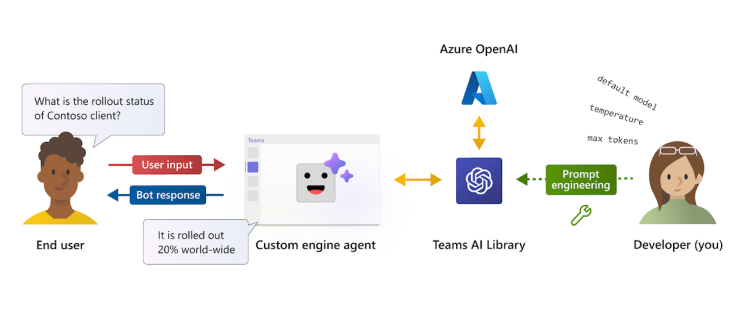
What It Means for IT Admins and Site Owners
The integration of SharePoint Agents in Teams will also reduce the burden on IT and site owners. Fewer user requests mean less time spent on manual tasks like finding files or generating updates. Site owners can embed Agents directly into team sites, ensuring that users can access help without needing to contact support.
Additionally, Copilot Studio will allow organizations to configure and extend the behavior of these Agents. Admins can create prompt templates, restrict data sources, or define how Agents respond to certain types of queries. This offers control while empowering end-users.
Future of Intranet Collaboration
As SharePoint Agents mature, they will likely become central to how organizations build and use modern intranets. These aren’t just bots that answer questions; they’re becoming interactive layers of your organizational knowledge. They support content consumption, task automation, and decision-making in real time.
With AI woven into Teams conversations and SharePoint pages, the modern intranet is no longer static. It’s living, responsive, and personalized. And as more people get used to chatting with Agents during their meetings or channel discussions, SharePoint will feel less like a place to “go to” and more like a partner that “comes to you.”
Preparing for the Shift
If your organization is already using SharePoint Online and Microsoft Teams, now is the time to plan for this evolution. Start by identifying key use cases where SharePoint Agents could reduce friction—project updates, document lookups, task tracking, or compliance audits.
You’ll also want to review your current SharePoint information architecture. Since Agents rely on metadata and structured content, a well-organized SharePoint environment will yield the best results. Consider conducting an internal audit of your libraries, lists, and pages to ensure they’re AI-ready.
Teams training will also be important. While these Agents are intuitive, showing users how to engage with them meaningfully will ensure higher adoption. Think of this not as training on a tool, but as coaching a new colleague.
Final Thoughts
The arrival of SharePoint Agents in Microsoft Teams marks a new chapter in digital collaboration. It brings the power of contextual AI to everyday teamwork, creating faster, smarter, and more fluid workflows. With page-specific awareness, seamless permission control, and learning capabilities, these Agents are set to redefine how organizations interact with their intranet content.
As we approach the mid-2025 rollout, the best strategy is to prepare your SharePoint environment and Teams culture for intelligent, embedded assistance. Once it arrives, you’ll wonder how your organization ever worked without it.
As the CTO at Code Creators, I drive technological innovation, spearhead strategic planning, and lead teams to create cutting-edge, customized solutions that empower clients and elevate business performance.


