Power Automate vs Logic Apps vs Power Apps Licensing: Key Differences

Understanding Power Automate, Logic Apps, and Power Apps
Before diving into licensing, it’s important to understand what each tool does:
- Power Automate is a workflow automation tool that connects applications and services to streamline repetitive tasks without coding. It is designed for business users and integrates deeply with Microsoft 365.
- Azure Logic Apps is an enterprise-grade automation solution within Azure, offering advanced integrations, workflows, and API management for IT and development teams.
- Power Apps allows users to create custom applications without extensive coding. It integrates with Power Automate and Logic Apps for process automation within applications.
While all three solutions facilitate workflow automation and app development, their licensing structures vary based on user needs, scale, and integration requirements.
Power Automate Licensing Model
Power Automate offers licensing options based on user access and automation scale. Organizations can choose between:
- Per User Plan: This plan enables individual users to create and run unlimited automated workflows. It is best suited for personalized automation within Microsoft 365.
- Per Flow Plan: Designed for organizations needing shared automation, this plan licenses specific workflows rather than individual users. It is cost-effective for team-based processes.
- RPA Plan (Robotic Process Automation): This includes attended and unattended RPA for automating desktop and legacy applications. It requires separate licensing for bot execution.
Power Automate’s licensing model makes it ideal for business users automating Microsoft 365 tasks but can become costly for large-scale enterprise automation.
Logic Apps Licensing Model
Azure Logic Apps follows a pay-as-you-go consumption model, making it a flexible and cost-effective choice for large enterprises that require advanced automation. Unlike Power Automate, Logic Apps charges based on workflow executions rather than per-user licensing.
- Consumption Plan: Organizations pay only for the number of executed actions, making it suitable for variable workloads and high-volume automation.
- Integration Service Environment (ISE): A dedicated environment within Azure that provides enhanced security, better performance, and networking features for mission-critical workflows.
Logic Apps is best suited for IT professionals and enterprises that need complex integrations, API management, and cloud-based automation.
Power Apps Licensing Model
Power Apps enables users to create low-code applications with two primary licensing options:
- Per App Plan: Allows users to access specific applications, making it cost-effective for teams using a limited number of apps.
- Per User Plan: Provides unlimited access to Power Apps, ideal for businesses that develop multiple applications across departments.
Since Power Apps integrates with Power Automate and Logic Apps, businesses can enhance application functionality with automated workflows. However, Power Apps licensing can become expensive if multiple apps require premium connectors or external data sources.
Key Differences in Licensing: Power Automate vs Logic Apps vs Power Apps
| Feature | Power Automate | Azure Logic Apps | Power Apps |
| Licensing Model | Per-user, per-flow, RPA | Pay-as-you-go | Per-user, per-app |
| Best For | Business users | IT professionals & developers | Citizen developers & app builders |
| Pricing Structure | Fixed monthly fee | Consumption-based | Subscription-based |
| Microsoft 365 Integration | Strong | Moderate | Strong |
| Enterprise Automation | Limited | High | Moderate |
| Custom Application Development | No | No | Yes |
Which Licensing Model Should You Choose?
- Choose Power Automate if your organization needs business process automation within Microsoft 365. It is ideal for non-technical users who want to automate tasks in Outlook, SharePoint, and Teams without coding.
- Choose Logic Apps for enterprise-grade automation, complex integrations, and API-based workflows. It is best for IT teams needing scalable, cloud-based automation with Azure services.
- Choose Power Apps if your business needs to build and deploy low-code applications with workflow automation. It is ideal for app developers looking to automate business processes without traditional coding.
Optimizing Costs Across Power Automate, Logic Apps, and Power Apps
Large organizations often combine these solutions to optimize costs and achieve efficient automation. Here are some best practices:
- Use Power Automate for Employee Productivity – Automate approvals, notifications, and document workflows within Microsoft 365 to reduce manual tasks.
- Use Logic Apps for Enterprise-Level Integrations – Run large-scale workflows with API integrations to avoid Power Automate’s per-user licensing costs.
- Use Power Apps for Internal Application Development – Build cost-effective apps by leveraging per-app licensing and integrating Power Automate only when necessary.
By strategically combining these solutions, organizations can reduce licensing costs while maximizing automation efficiency.
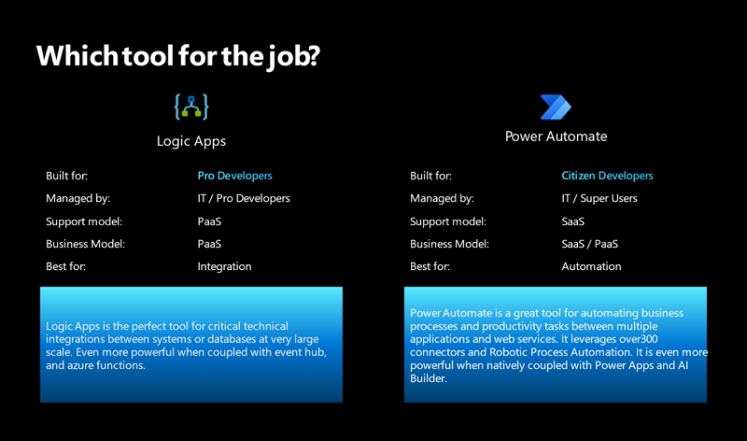
Final Thoughts
Understanding the licensing differences between Power Automate, Logic Apps, and Power Apps is essential for choosing the most cost-effective automation strategy. While Power Automate is designed for business users automating Microsoft 365 workflows, Logic Apps is ideal for enterprise automation and IT-driven integrations. Power Apps, on the other hand, is the best choice for low-code application development with built-in automation.
Selecting the right licensing model depends on your organization’s automation needs, budget, and IT capabilities. Evaluate your workflows, choose the appropriate licensing plan, and optimize costs by leveraging the right combination of these powerful Microsoft tools.
At Code Creators, we help organizations navigate Microsoft’s ecosystem with confidence. In addition to expertise across Power Platform tools like Power Automate, Logic Apps, and Power Apps, we also offer industry-leading SharePoint consulting services. Whether you’re optimizing workflows, integrating automation, or planning a major deployment, a dedicated SharePoint consultant from our team is here to guide you every step of the way. Let us help you drive digital transformation with smart, scalable solutions.
As the CTO at Code Creators, I drive technological innovation, spearhead strategic planning, and lead teams to create cutting-edge, customized solutions that empower clients and elevate business performance.



