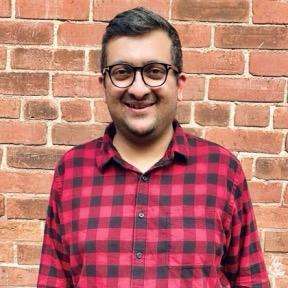OneDrive vs SharePoint: Which is Better for your Business?

Efficient file storage and seamless collaboration are essential for business success, and Microsoft offers two powerful tools to meet these needs: OneDrive and SharePoint. While OneDrive is used for individual storage and basic sharing features, SharePoint is intended for large company collaboration and document organizational structures. To make it easier for you to distinguish between OneDrive vs SharePoint and determine which is more suitable for your needs, this blog post will discuss the characteristics and purpose of each.
OneDrive vs SharePoint
While OneDrive and SharePoint provide solutions for cloud-based file storage, they feature decidedly differing capabilities and are suited to different users. The first and most obvious difference is that each type is used for a different goal.
OneDrive is different from SharePoint as it is a consumer application that is focused on managing files for personal use. Every user has individual space for data storage and the possibility of sharing it in case of necessity. It is suitable for individual file sharing mostly in cases that do not require a lot of coordination or teamwork. Data stored in OneDrive are, therefore, mostly inaccessible to other people, with the individual having the option to share them if they want to do so.
SharePoint, on the other hand, is organizational software designed for teams and organizations. It serves as a place where teams and projects can store their files, work together, and even create their internal portals. Document libraries in SharePoint for example enable the organization of files into well-defined structures and at the same time enable the user to tag the files with metadata and perform an advanced search making SharePoint more applicable to businesses with complex necessities.
Customization is another important factor that differs between the two models. SharePoint enables the development of business-specific workflows, the inclusion of another tool, and the creation of the team or department site. OneDrive does not possess these customization options and stays simple for personal usage.
Ultimately, OneDrive is best suited for personal productivity and basic file sharing, while SharePoint excels in enterprise-level collaboration and content management. Understanding these differences is crucial for selecting the right tool based on your business needs.
Key Features: OneDrive vs SharePoint
OneDrive and SharePoint are both powerful tools with distinct features that cater to different business needs. Here’s how they differ in functionality:
1. Cloud Storage and Accessibility
OneDrive is appropriate where the storage needs are for personal use as each Microsoft 365 account entitles the user to significant storage space for personal cloud storage needs. SharePoint, on the other hand, gives a centralized place for teams through document libraries to organize and categorize their data using meta tags.
2. File Synchronization and Sharing
OneDrive is more oriented for personal productivity where documents are automatically synchronized across devices and allow for easy sharing with coworkers or external partners. SharePoint takes it a notch higher by allowing teams to work on documents using a shared library and a co-authoring feature with version history.
3. Collaboration Tools
While OneDrive integrates with Microsoft 365 apps like Word and Excel for real-time collaboration, SharePoint excels in team collaboration with features like team sites, project hubs, and workflows for task automation and approval processes.
4. Customizability and Scalability
OneDrive is very easy to use and has a straightforward design, but it does not have the customization options that SharePoint does. Business organizations can utilize SharePoint to develop customized work processes that also entail the establishment of personalized intranet home pages and permission structures.
5. Offline and Remote Access
Both tools support offline access, but OneDrive is optimized for personal mobility, whereas SharePoint is designed for enterprise-wide collaboration and remote work scenarios.
Thus, OneDrive can be ideal for personal use and small teams that desire a simple tool, whereas SharePoint is suitable for organizations that require complex collaboration and content management tools.
Collaboration Capabilities: OneDrive vs SharePoint
One of the most important considerations when choosing between OneDrive and SharePoint is the collaboration aspect. In terms of functionality, both the tools enable sharing of files and file editing but in a rather different manner.
OneDrive has primary features of collaborative tools where it allows users to share files with their coworkers or other users. Apps such as Word and Excel that are part of Office 365 offer real-time co-authoring capabilities. However, OneDrive’s collaboration is limited to individual files and does not encompass the structured environment required for vast projects with multiple teams.
SharePoint, on the other hand, is one of the platforms to support and facilitate teamwork. Files can be accessed with the help of shared document libraries and team sites, which can be collaborated by different teams that work on a certain project. SharePoint enables document creation where several people can edit a document concurrently can version documents and has enhanced file-sharing capabilities. Also, it can integrate with Microsoft Teams and promote the work and activities within Teams.
OneDrive is adequate for companies with basic collaboration requirements. However, for organizations that require a centralized platform to manage multiple contributors and complex projects, SharePoint is the superior choice.
Security and Compliance: OneDrive vs SharePoint
Both OneDrive and SharePoint have strong security measures in place to protect business information.
OneDrive has built-in measures of data security, and it protects data with encryption while in transit as well as at the storage level. It encompasses factors such as multi-factor authentication, data loss prevention, and conditional access policies.
In terms of security, SharePoint goes beyond with more comprehensive compliance solutions. It provides features like auditing, legal holds, and document-level security, making it ideal for industries with compliance demands. Most of the SharePoint features are integrated with Microsoft Purview, which helps organizations with compliance to meet corporate governance requirements.
For small businesses, OneDrive security is sufficient and has enough protection measures. Businesses with sensitive information or compliance requirements on the other hand should consider SharePoint for its compliance package.
Ease of Use: OneDrive vs SharePoint
Moving on to the comparison in terms of the ease of accessibility OneDrive comes out on the top. As a result, users require little or no training to store, retrieve, and share files using simple layout.
SharePoint, however, is more complex since it is a much more powerful tool. Some of its enhanced functionalities, as are the workflows, site’s appearance, and document libraries that require specific input, demand some training to make full use of. It is also important for administrators to dedicate effort to set up and maintain the platform.
For organizations that want all their services to be straightforward, then OneDrive is the best choice. However, organizations that are willing to spend their time and resources on the setup and training to start with, get lots of features with SharePoint.
Use Cases: Choosing Between OneDrive and SharePoint
When to Choose OneDrive
OneDrive is the go-to solution for businesses with straightforward file storage and sharing needs. It excels in scenarios where:
- Employees predominantly work on individual files without extensive collaboration.
- Sharing files is occasional and simple, requiring minimal setup.
- Budget constraints make a cost-effective solution essential for small teams.
- Mobility and offline access are critical, allowing employees to work on the go.
This makes OneDrive suitable for start-ups, individuals, and small-scale businesses practicing individualism with ease, and at an affordable scale. Its design is straightforward which means that it can be easily introduced to the users and for this reason is suitable for teams that may not have dedicated IT support or expertise.
When to Choose SharePoint
SharePoint shines in businesses with advanced collaboration and document management requirements. It’s best suited for organizations where:
- Large-scale projects demand seamless teamwork and shared resources.
- Document libraries with metadata tagging, version control, and workflows are essential.
- Regulatory compliance and strict data security are critical business priorities.
- There’s a need to build intranet portals, extranets, or centralized knowledge repositories.
SharePoint is best suited for mid to large organizations and is especially useful when the business processes have become complicated and there is a need to improve the productivity of cross-functional teams. Its core capabilities enable users to enhance their operations and become more effective.
OneDrive vs SharePoint: Which Is the Right Choice for Your Business?
Which between OneDrive and SharePoint you should use in your business depends greatly on business needs. For people to work individually and for basic file sharing, then OneDrive will suffice for the task. For group work, Records Management, and maintaining company standards, it is safer to go for SharePoint. Most companies benefit from using both tools because the combination offers the best of both to meet different needs efficiently.

Conclusion
When choosing whether to work in OneDrive or SharePoint, there are core business needs that can be critical to decision-making. For personal file storage and basic sharing needs, OneDrive offers a clean design and an easy-to-navigate interface that sets it apart from the competition. However, if your business calls for enhanced collaboration, document management, and compliance features, this enterprise version of SharePoint will be worth the investment. Most organizations find it useful to employ both systems to meet various needs of the enterprise. By understanding their strengths and aligning them with your goals, you can create a productive, secure, and collaborative digital workspace for your team.
If neither option suits your needs and you’re looking for the best software development companies in the USA for custom software development, visit TopDevelopers.co now and select the best company based on your requirements.
Sherry Rajani, is a tie-loathing adventurer and troublemaker who believes in turning ideas into reality. Even though his experience is primarily in Microsoft Cloud and On-Premise Solutions, Sherry has also lead teams building Custom ERPs, Mobile Applications, Data Management and other solutions.
After working in the Toronto Technology Industry for a while, Sherry started his own Technology Consulting Firm, Code Creators Inc., specializing in the Office 365 Stack ranging from SharePoint Online, the Power Platform, PowerBI and Microsoft Teams.