New FAQ Web Part in SharePoint: Copilot-Based Content Curation

Have you ever spent hours manually writing and formatting FAQs for your company intranet—only to have them become outdated within weeks? Microsoft has addressed this challenge head-on by releasing its new Copilot-powered FAQ web part for SharePoint, rolling out in July 2025. This AI-driven feature doesn’t just automate content—it curates dynamic, personalized FAQs by leveraging your existing documentation, policies, and meeting notes.
This blog takes a deep dive into how this new SharePoint capability works, its real-world applications, and why it’s a game changer for intranet managers, content creators, and employees who rely on quick answers.
The Shift toward Intelligent FAQs in SharePoint
Traditional FAQ pages have always been a static effort—created once and rarely updated. Teams had to predict what users would ask and then manually write Q&A pairs. In fast-paced digital workplaces, this model quickly breaks down. Moreovre, outdated answers can mislead staff. Missing topics frustrate users. And keeping everything current becomes a full-time job.
That’s where Microsoft 365 Copilot steps in.
With AI built into SharePoint, the new FAQ web part allows content creators to generate FAQ sections by simply selecting source documents. Copilot then scans those documents, detects likely question-answer pairs, and builds an FAQ section directly on your SharePoint page. No prompt engineering. No manual copy-pasting. Just intelligent curation powered by your organization’s own knowledge.
How the New FAQ Web Part Works
The new FAQ web part is designed to be intuitive and low friction. Here’s how it typically works:
- Add the Web Part to a Page
From SharePoint’s page builder, you add the “FAQ (Copilot)” web part, just like you would any other component. - Choose Source Files
Instead of writing questions manually, you select source documents that contain relevant information—policy guides, process documentation, meeting summaries, or even OneNote notebooks. - Generate FAQs with Copilot
with a single click, Copilot scans your selected content and auto-generates a list of FAQs. Moreover, it identifies the most likely questions a user might ask and pulls the appropriate answers from the context.
- Review and Edit as Needed
Content creators can edit, delete, or reword any of the FAQs before publishing, maintaining full control while significantly reducing workload. - Dynamic Updating
If your source documents are updated, the FAQ web part can refresh its content, accordingly, keeping information accurate and up to date without manual intervention.
This model changes how content managers approach FAQs. It transforms them from a static responsibility to a living knowledge asset that evolves alongside your documentation.
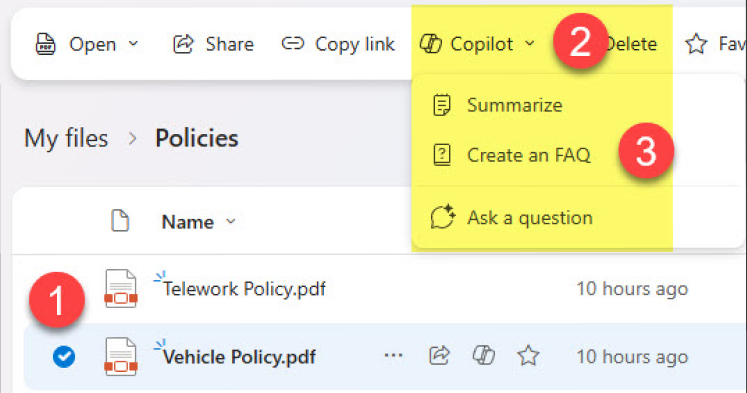
Why This Feature Matters for Organizations
The Copilot-powered FAQ web part brings multiple strategic benefits to large and small organizations:
1. Saves Time and Resources
Manually curating an FAQ section takes hours—especially when multiple departments are involved. Therefore, with Copilot, generating a useful, employee-friendly FAQ takes minutes. Alos, content creators simply choose source material, and the system does the heavy lifting.
2. Increases Content Accuracy
Because the answers come directly from source documentation, the risk of human misinterpretation is reduced. The AI pulls language exactly as written, making it more consistent with approved policies and procedures.
3. Keeps Knowledge Fresh
SharePoint FAQs often go stale because no one has time to update them. With Copilot’s auto-refresh capability, content stays aligned with the latest documentation changes, reducing the risk of outdated information circulating internally.
4. Encourages Self-Service
With clear, accessible, and trustworthy FAQs always available, employees are more likely to be self-serve instead of emailing HR, IT, or other departments. Therefore, this reduces the burden on internal teams and speeds up employee productivity.
5. Personalizes Knowledge Delivery
As organizations integrate Copilot across Microsoft 365, the FAQ web part can eventually draw from personalized content sources per role or department. Imagine sales teams seeing sales-related FAQs, while HR pages surface HR-specific guidance—automatically.
Are you looking for SharePoint Development Services? Let us know!
Real-World Use Cases for the FAQ SharePoint Web Part
This feature isn’t just for help desks. Here are some practical ways businesses can use the new FAQ web part in SharePoint:
- HR Portals
Use the FAQ web part to create onboarding guidance, benefits questions, and leave policies. However, new employees can get immediate answers without sorting through the entire manuals.
- IT Support Pages
Turn tech documentation into dynamic FAQs covering password resets, email setup, or VPN access—curated from your existing SOPs and knowledge base files.
- Project Hubs
Curate FAQs from past project documentation and lessons learned to help new team members get up to speed faster and understand key project rules or contacts.
- Policy Centers
Transform governance documents or compliance handbooks into quick-read FAQs, allowing users to get clarity on policy topics without reading through lengthy PDFs.
- Leadership Communications
Turn leadership announcements and strategy updates into digestible FAQs so employees can better understand vision, goals, or recent organizational changes.
Part of a Bigger SharePoint + Copilot Vision
The new FAQ web part is just one of many AI-powered enhancements arriving in SharePoint this year. Also, microsoft is reimagining how pages are created, updated, and used, making them more intelligent, adaptive, and aligned with how modern users consume information.
Other related features rolling out include:
- Copilot Page Creation: Auto-generate entire SharePoint pages from meeting notes or summaries, reducing time spent building layouts and formatting.
- Intelligent Summaries: Generate quick recaps of document libraries or project updates within the page.
- Semantic Search: Allow employees to ask Copilot natural-language questions and be directed to the most relevant FAQ or page content.
The idea is simple: reduce the noise, surface what matters, and let AI do the work of translating documents into usable knowledge.
What Teams Need to Do Now
If you’re a SharePoint administrator or content creator, there are a few simple steps to prepare for this new feature:
- Organize Source Content
Copilot relies on structured, clear documentation. Review and clean up your internal guides, policy documents, or meeting notes to ensure they are ready to be used as input. - Train Content Owners
Educate your site owners or intranet editors about how to use the FAQ web part. Microsoft provides guided experiences, but user familiarity is key. - Define Update Policies
Set expectations around how often FAQs should be refreshed and what types of content qualify for inclusion. This ensures ongoing accuracy. - Evaluate Copilot Licensing
The FAQ web part requires Microsoft 365 Copilot access. Check your organization’s licensing and ensure the right people have permission.
Looking Ahead: Smarter SharePoint Pages
SharePoint is evolving from a place to “store content” to a platform where content is intelligently surfaced, personalized, and continuously optimized. The FAQ web part powered by Copilot exemplifies that shift.
It takes a pain point that nearly every intranet team faces—keeping FAQs accurate and useful—and replaces it with a scalable, intelligent process that’s deeply connected to your real content. Moreover, it empowers knowledge workers, enhances employee self-service, and lets IT and HR teams refocus their energy on more strategic initiatives.
In the months to come, we can expect more Copilot integrations across SharePoint that extend these capabilities—more web parts, more automation, more personalization. But for now, the FAQ web part is a great starting point for companies looking to bring AI into their internal content experience.
Ready to simplify FAQ creation and maintenance in your SharePoint intranet?
Start organizing your source content and explore how the Copilot-powered FAQ web part can transform how your teams access and share knowledge.
As the CTO at Code Creators, I drive technological innovation, spearhead strategic planning, and lead teams to create cutting-edge, customized solutions that empower clients and elevate business performance.



