Microsoft 365 Business Premium vs E3: A Comprehensive Guide
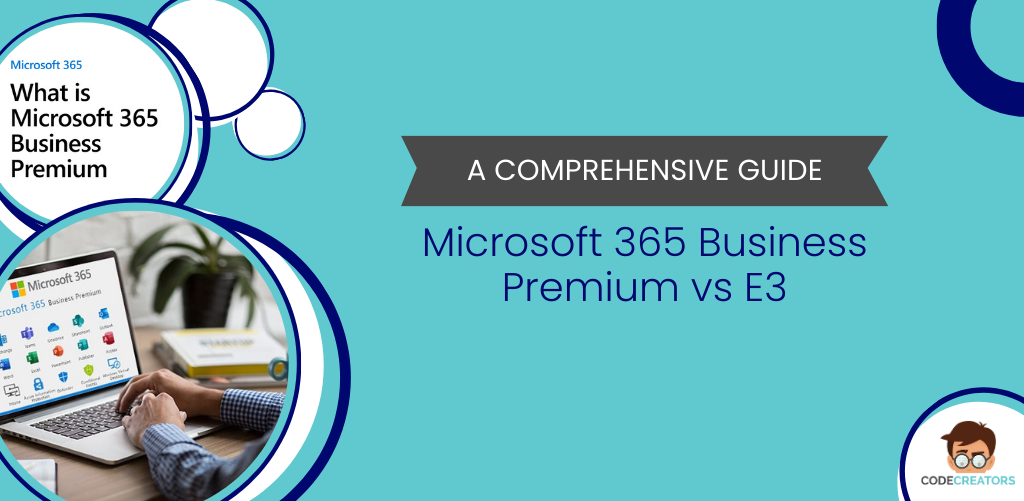
Microsoft offers different plans to help businesses work better. Two popular ones are Microsoft 365 Business Premium and Microsoft 365 Enterprise E3. Choosing the right plan is important for your business. This guide will explain these plans in simple terms to help you decide.
What Are These Plans?
Microsoft 365 Business Premium
This plan is made for small and medium-sized businesses. It includes Office apps like Word and Excel, email, cloud storage, and security tools. It helps businesses work together and keep information safe.
Microsoft 365 Enterprise E3
This plan is for larger businesses. It offers everything in Business Premium and more. It has advanced security, more storage, and extra features for managing data and users.
Business Premium vs E3: Key Differences
1. User Limits
Business Premium
Microsoft 365 Business Premium is designed for small to medium-sized businesses and is limited to 300 users. This means that businesses with up to 300 employees can benefit from all the essential tools and features provided by Microsoft 365. However, once a company grows beyond 300 employees, it will not be able to use this plan anymore.
Enterprise E3
Microsoft 365 Enterprise E3, on the other hand, offers an unlimited number of users. This plan is suitable for large organizations that have thousands of employees. It ensures that businesses, regardless of their size, can scale easily without worrying about hitting user limits. Enterprise E3 is the ideal choice for organizations with more than 300 users.
2. Office Applications
Business Premium
Microsoft 365 Business Premium includes all the standard Office apps such as Word, Excel, PowerPoint, and Outlook. These are the tools most businesses need to handle day-to-day tasks like creating documents, managing data, and sending emails. While Business Premium provides the essential Office apps, it offers a basic version of the apps suited for small businesses.
Enterprise E3
Microsoft 365 Enterprise E3 includes the same Office apps as Business Premium, but with additional features. The Enterprise plan offers access to more advanced tools for data analysis, collaboration, and communication. It includes apps like Access and Publisher and provides extra support for larger businesses, making it ideal for complex workflows and tasks that require additional resources or specialized features.
3. Email and Calendar
Business Premium
With Microsoft 365 Business Premium, each user gets a 50 GB mailbox. This is suitable for small businesses that don’t require much storage for their email communications. It also includes shared calendars, allowing employees to schedule meetings and appointments within the organization. Business Premium provides basic email features to manage communication in small teams.
Enterprise E3
Microsoft 365 Enterprise E3 provides a larger 100 GB mailbox for each user, making it more suitable for larger businesses that handle more email traffic. This plan also includes advanced email features like archiving and legal hold, which are critical for businesses that need to store emails for compliance and regulatory purposes. The Enterprise plan allows more flexibility and scalability for businesses with heavier email usage.
4. Cloud Storage
Business Premium
With Microsoft 365 Business Premium, each user gets 1 TB of OneDrive storage. This is sufficient for small to medium-sized businesses that need cloud storage to save documents, images, and other files. OneDrive is a cloud storage service that allows employees to access files from any device, anywhere. However, 1 TB may not be enough for larger companies that generate more data.
Enterprise E3
Microsoft 365 Enterprise E3 offers unlimited OneDrive storage, making it ideal for businesses that require extensive cloud storage. With unlimited storage, organizations can safely store all their files and documents without worrying about running out of space. Enterprise E3 also includes more advanced sharing and collaboration tools, which can help teams work together efficiently, even on large files.
5. Security Features
Business Premium
Microsoft 365 Business Premium offers solid security features such as Microsoft Defender for Office 365, which helps protect against malware, phishing, and other email threats. It also includes basic data protection tools like encryption and multi-factor authentication. These features are suitable for small businesses but may not be enough to secure sensitive data in larger, more complex environments.
Enterprise E3
Enterprise E3 provides enhanced security features, such as Data Loss Prevention (DLP), In-Place Hold, and advanced threat protection. These tools help businesses protect sensitive data, prevent leaks, and comply with regulatory standards. Enterprise E3 also offers eDiscovery tools for investigating and managing legal disputes, making it a better choice for companies that handle large amounts of sensitive information or are subject to strict data regulations.
6. Device and App Management
Business Premium
With Microsoft 365 Business Premium, businesses have access to Microsoft Intune, which allows companies to manage their employees’ devices and apps. This feature is essential for keeping business data secure on employee devices, especially if employees work from home or use mobile devices. Intune helps businesses ensure that all devices accessing company data meet security standards.
Enterprise E3
Microsoft 365 Enterprise E3 offers the same device and app management tools as Business Premium through Microsoft Intune but with additional management features. The Enterprise plan provides more advanced control over device policies, apps, and user configurations. This extra level of management is particularly beneficial for large organizations that need to enforce stricter security measures across a wider range of devices.
7. Windows Operating System
Business Premium
The Business Premium plan includes Windows 10 Pro, which is suitable for small to medium-sized businesses. Windows 10 Pro offers security features like BitLocker encryption and advanced data protection tools. It provides all the essential tools for managing a business’s IT infrastructure without additional complexity. However, it may not meet the needs of larger organizations with complex IT management requirements.
Enterprise E3
Microsoft 365 Enterprise E3 provides Windows 10 Enterprise, which includes all the features of Windows 10 Pro along with additional advanced security and management tools. These include features like AppLocker, Windows Defender Application Guard, and DirectAccess. Windows 10 Enterprise is designed to meet the security and management needs of large enterprises, making it the best option for businesses with complex IT environments or legal purposes. Enterprise E3 offers enhanced capabilities for managing email and calendar tools in organizations where communication and scheduling are more complex.
8. Pricing
Business Premium
Microsoft 365 Business Premium is priced at $22 per user per month on an annual plan. It provides excellent value for small to medium-sized businesses that need essential tools for collaboration, security, and productivity. This plan is cost-effective for businesses with limited budgets.
Enterprise E3
Microsoft 365 Enterprise E3 costs $36 per user per month on an annual plan. While it is more expensive, it offers additional features and scalability, making it a worthwhile investment for large organizations. Businesses that require advanced security, compliance, and IT management features will find this plan a better fit.
Choosing the Right Plan for Your Business
Consider these factors when deciding between Business Premium vs E3:
- Number of Users: If you have more than 300 users, Enterprise E3 is necessary.
- Storage Needs: For large storage requirements, Enterprise E3 provides unlimited space.
- Security Requirements: If your business needs advanced security and compliance features, Enterprise E3 is more suitable.
- Budget: Business Premium is more cost-effective for smaller businesses with fewer needs.
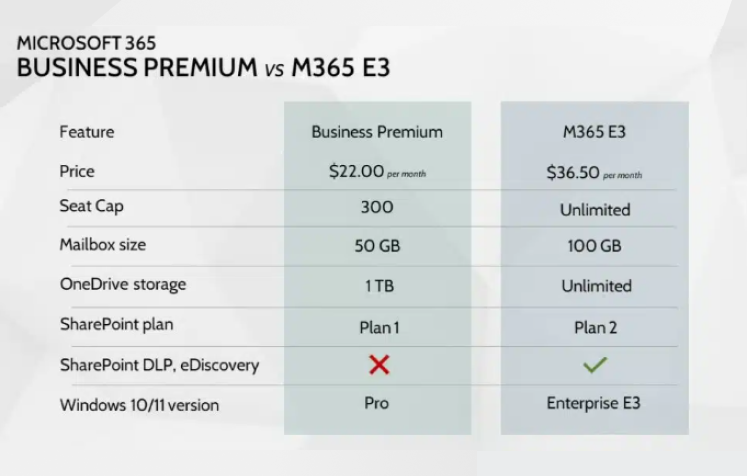
Conclusion
Both Microsoft 365 Business Premium and Enterprise E3 offer robust tools to enhance productivity and security. Your choice should align with your business size, needs, and budget. Assess your organization’s requirements carefully to select the plan that best supports your goals.
For more detailed comparisons, you can refer to Microsoft’s official documentation. Additionally, consulting with a Microsoft partner can provide personalized guidance tailored to your business needs.
As the CTO at Code Creators, I drive technological innovation, spearhead strategic planning, and lead teams to create cutting-edge, customized solutions that empower clients and elevate business performance.



