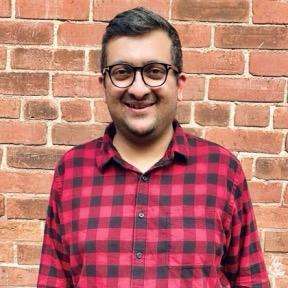Leveraging Copilot and AI Features in Power BI: A Mobile Revolution in Data Analysis

What Is Microsoft Copilot in Power BI?
Copilot is an AI-powered assistant developed by Microsoft, embedded into the Power Platform, including Power BI. It leverages large language models (LLMs), such as those behind ChatGPT, and integrates with business data to generate contextual, intelligent, and user-friendly insights. Copilot in Power BI is now being optimized for mobile platforms, which means that users of iPads and Android tablets can experience its full functionality while on the move.
With Copilot, users can ask questions about their data in natural language, such as “Show me the sales trend for the last quarter in Europe,” and get instant responses in the form of charts, graphs, or summarized insights. What makes Copilot especially powerful in the mobile context is that it eliminates the need for complex menu navigation or deep technical know-how. It also enhances collaboration by generating shareable reports and summaries in seconds.
AI Features in Power BI Mobile Apps
The Power BI mobile experience has been steadily improving over the years. The latest integration of AI and Copilot makes it even more potent, especially for users who rely on tablets like iPads or Android devices. These new capabilities provide enhanced access to data, real-time insights, and seamless visualization, regardless of where the user is located.
When users launch the Power BI mobile app on their tablet, they are greeted with a new AI-powered interface. This includes natural language querying through Copilot, smart suggestions for dashboards based on usage behavior, automatic detection of data anomalies, and quick insights generated from embedded machine learning models.
For instance, a sales manager reviewing a report on an iPad can use voice input or a typed question like “What factors caused the decline in Q3 sales?”. Copilot then surfaces an AI-generated visual accompanied by a short explanation. It might highlight decreased product availability, increased return rates, or reduced marketing spend as contributing factors, all without the user needing to sift through pages of visualizations manually.
How AI Enhances Data Visualization on Tablets
Visualizing data has always been one of Power BI’s strong suits. However, the introduction of AI features has brought new dimensions to this experience. On mobile devices, especially tablets with larger screens, these enhancements feel almost native.
AI-based features automatically suggest the best visual format based on the nature of the data. For example, if you’re analyzing time-series data, Power BI might default to a line chart. If comparing categories, it might suggest bar charts or pie charts. All this happens in real time with very little user input.
With the mobile optimization of Power BI, users can now zoom, tap, and filter visuals using gestures. AI automatically adapts the visual density based on the device’s screen size. This creates a dynamic, responsive visualization experience tailored to mobile use.
For example, here’s a basic scenario visualized:
The user simply asks, “Show me sales trends by region for 2023,” and Copilot returns a clean, interactive chart optimized for the tablet screen, along with text-based insight highlights, such as “Sales in Asia grew by 15% while North America declined by 3%.”
Real-Time Insights for On-the-Go Decisions
One of the key advantages of using Copilot and AI features in Power BI mobile apps is real-time data analysis. For managers or analysts working remotely or traveling frequently, this means they can stay informed and make decisions with confidence, without needing access to a desktop or relying on scheduled meetings.
Imagine a marketing team reviewing campaign performance while at a conference. Using the Power BI app on an iPad, they can instantly view top-performing campaigns, uncover trends, and get recommendations on what channels to invest in—all powered by AI.
The synergy between Copilot and Power BI on tablets allows for live updates and customized push notifications. For instance, Copilot might notify a project manager that a key metric has dropped below the threshold and offer a recommended course of action. This proactive analysis turns Power BI from a passive tool into a collaborative assistant.
Accessibility and Usability for Non-Technical Users
A major barrier to widespread data adoption has always been usability. Many business users shy away from data analysis tools due to complexity. Copilot addresses this challenge by allowing users to explore their data in a conversational way, reducing dependence on IT or data science teams.
On iPads and Android tablets, the touch interface combined with voice or text input makes the learning curve even gentler. This opens up new opportunities for frontline employees, field agents, and customer service teams to use data effectively.
Even in executive meetings, stakeholders can bring up the Power BI app on their tablet and interact with dashboards on the spot. Need to drill down into customer retention rates by region? Just ask Copilot. Need a performance summary before presenting quarterly results? Copilot will compile one using AI-generated insights, complete with suggested visuals.
Integration with Microsoft Ecosystem
Since Power BI is part of the broader Microsoft ecosystem, Copilot also integrates seamlessly with Microsoft Teams, Excel, SharePoint, and Azure. On tablets, users can pull data from shared Excel sheets, discuss findings in Teams, and embed live Power BI reports into SharePoint sites—all within a unified experience.
For users already invested in Microsoft Learn, using Power BI with AI on mobile becomes even more intuitive. The learning paths and tutorials on Microsoft Learn now incorporate modules for using Copilot within Power BI, guiding users through real-world scenarios on mobile devices.
This strong integration ensures continuity across platforms. A report started on a desktop can be reviewed and edited on a tablet, and vice versa. Copilot keeps track of context and recent activity, ensuring insights stay relevant across devices.
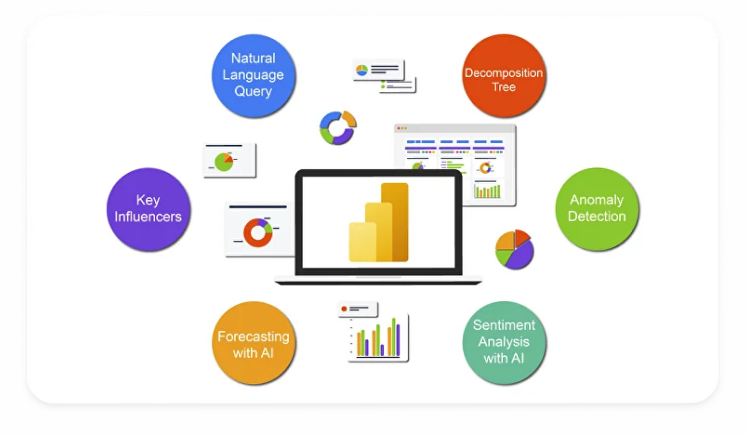
Why this Matters for Today’s Data-Driven Workforce
The future of data lies in its accessibility. Tools like Power BI equipped with Copilot and AI make that future a reality today. By bringing advanced data analysis capabilities to mobile platforms like iPads and Android tablets, Microsoft empowers every team member to work smarter and faster.
Whether it’s a financial analyst monitoring budgets on a train commute or a healthcare professional reviewing patient metrics on a tablet, the use of Copilot within Power BI ensures data is never out of reach.
Final Thoughts
Leveraging Copilot and AI features in Power BI mobile apps reshapes how professionals interact with data. From iPads to Android tablets, these tools transform raw numbers into real-time, actionable insights through intuitive and accessible interfaces. The integration of AI not only simplifies data visualization but also democratizes data access across all user levels.
As businesses continue to prioritize agility and informed decision-making, adopting Power BI’s AI features becomes a strategic advantage. Whether you’re a data enthusiast or a business leader, exploring what Copilot can do for your mobile workflow is more than worth it.
To learn more, explore the updated tutorials and resources on Microsoft Learn and begin integrating these transformative features into your daily analytics practice.
At Code Creators, we help organizations unlock the full potential of Power BI, whether you’re just getting started or looking to scale advanced analytics. As a trusted Power BI consultant, we specialize in implementing intelligent, AI-driven dashboards and mobile-friendly solutions that turn complex data into actionable insights. Our comprehensive Power BI consulting services ensure your team is empowered with the tools, training, and support needed to make faster, smarter decisions—anytime, anywhere.
Sherry Rajani, is a tie-loathing adventurer and troublemaker who believes in turning ideas into reality. Even though his experience is primarily in Microsoft Cloud and On-Premise Solutions, Sherry has also lead teams building Custom ERPs, Mobile Applications, Data Management and other solutions.
After working in the Toronto Technology Industry for a while, Sherry started his own Technology Consulting Firm, Code Creators Inc., specializing in the Office 365 Stack ranging from SharePoint Online, the Power Platform, PowerBI and Microsoft Teams.