A Comparison of Microsoft 365 A3 and A5: Enhancing Classroom Collaboration and Security

In today’s digital learning landscape, schools and institutions require robust tools to enhance collaboration while maintaining top-tier security. Microsoft 365 for Education offers two primary plans: Microsoft 365 A3 and A5, both tailored for educators and students. While both provide essential applications like Teams, OneDrive, and SharePoint, they differ significantly in security, analytics, and compliance features.
As educational institutions increasingly adopt digital learning models, the choice between these two plans becomes crucial. Whether a school prioritizes cost-effectiveness, student performance tracking, or enterprise-grade security, understanding the differences between Microsoft 365 A3 and A5 helps in making an informed decision. This article explores key features, security enhancements, analytics, collaboration tools, cost implications, and recommendations for selecting the best plan for your institution.
Core Features of Microsoft 365 A3 and A5
Microsoft 365 A3 and A5 offer a comprehensive suite of productivity tools, including Word, Excel, PowerPoint, Outlook, OneNote, and Teams. Both plans provide cloud-based storage via OneDrive, support learning management integrations, and include administrative controls to ensure a seamless digital classroom experience.
Additionally, both Microsoft 365 A3 and A5 include access to Exchange Online for emails, Yammer for social networking, and Intune for Education, a cloud-based device management solution that ensures students and teachers can securely access educational resources.
However, A5 enhances these features with advanced security measures, analytics, and compliance tools, making it ideal for institutions that require a more secure digital learning environment.
Security and Compliance: Microsoft 365 A3 vs. A5
One of the primary differentiators between Microsoft 365 A3 and A5 is security. Microsoft 365 A3provides core security tools, including Microsoft Defender Antivirus, Windows Defender Firewall, and basic threat protection. However, A5 significantly enhances security with:
- Microsoft Defender for Endpoint – Advanced protection against ransomware and cyber threats using AI-powered threat detection and automated response.
- Microsoft Defender for Office 365 – Provides protection against phishing, malware, and malicious links, ensuring email and collaboration safety.
- Azure Active Directory Premium P2 – Offers advanced identity protection, conditional access policies, and enhanced security monitoring.
- Insider Risk Management – Helps detect and mitigate internal threats by analyzing user activity and identifying risks before they escalate.
- Advanced Compliance Tools – Enables Microsoft Information Protection (MIP) to classify, label, and protect sensitive educational data in compliance with regulations such as FERPA and GDPR.
These features make A5 a superior choice for schools prioritizing data security and regulatory compliance, particularly those managing a high volume of sensitive student data and online activities.
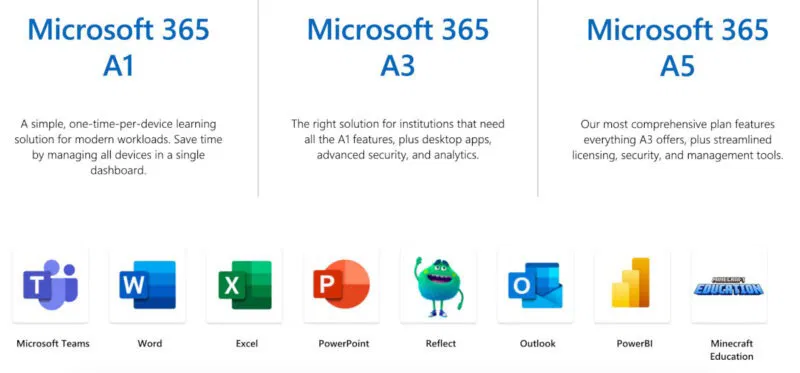
Analytics and Insights: Understanding Learning Progress
A5 distinguishes itself with advanced analytics tools that help educators track student engagement and learning progress. Some key tools include:
- Power BI Pro – Allows institutions to create interactive reports and dashboards to analyze student performance and trends over time.
- Microsoft MyAnalytics – Provides insights into how educators and students spend their time, promoting productivity optimization.
- Advanced Threat Analytics – Helps IT administrators monitor security risks and generate reports on potential cyber threats.
- Microsoft Compliance Manager – Ensures institutions adhere to compliance requirements by tracking risks and providing improvement recommendations.
Microsoft 365 A3 includes basic analytics features, but A5’s advanced analytics offer real-time insights into both learning progress and system security, enabling administrators to make data-driven decisions.
Communication and Collaboration Tools
Both Microsoft 365 A3 and A5 empower educators and students with seamless communication tools, such as:
- Microsoft Teams – Facilitates virtual learning, real-time collaboration, and class management with integrated file sharing and chat functionalities.
- OneNote Class Notebooks – Provides a digital space for lecture notes, assignments, and collaborative projects.
- SharePoint Online – Enhances school intranet capabilities, allowing for document storage and resource sharing.
- Stream for Education – A video-sharing platform that enables educators to create and share instructional videos.
However, A5 introduces advanced meeting capabilities, including:
- Teams Phone with Calling Plans – Allows schools to integrate telephony into Teams, making it easier to conduct virtual meetings and parent-teacher conferences.
- Audio Conferencing – Enables external participants to join Teams meetings via phone calls, expanding accessibility for parents and staff.
These features make A5 the preferred option for institutions that require high-level collaboration capabilities beyond standard virtual learning environments.
Licensing and Cost Considerations
Choosing between Microsoft 365 A3 and A5 depends largely on an institution’s budget and security requirements. Microsoft 365 A3 is more cost-effective and provides essential productivity tools, making it ideal for schools with limited IT resources. However, A5 justifies its higher cost with superior security, analytics, and compliance features, benefiting larger institutions or those handling sensitive student data.
In terms of licensing, both plans offer:
- User-based pricing models with discounted rates for education institutions – Microsoft 365 A3 and A5 offer cost-effective licensing based on user counts, ensuring that schools only pay for active students and faculty members. These discounted rates make it easier for educational institutions to provide comprehensive digital learning tools without exceeding budget constraints. Schools can access premium Microsoft applications at a fraction of commercial pricing, making advanced technology accessible to students and teachers. Additionally, licensing flexibility allows institutions to scale up or down as enrollment numbers fluctuate, ensuring efficient cost management.
- Flexible scalability to accommodate increasing student enrollments and faculty needs – As schools grow and student populations change, Microsoft 365 A3 and A5 provide scalable licensing options that adapt to institutional needs. Whether adding more faculty members or increasing student access to cloud-based tools, these plans ensure seamless expansion without technical disruptions. Educational institutions can integrate new users quickly while maintaining security and compliance. With cloud-based administration, IT departments can manage accounts efficiently, deploy applications instantly, and optimize resource allocation for improved digital learning experiences, even in rapidly evolving academic environments.
- Cloud-based access with enterprise-grade security – Microsoft 365 A3 and A5 offer secure, cloud-based platforms that allow students and educators to access critical learning resources from anywhere. Built-in enterprise-grade security ensures that sensitive student data remains protected against cyber threats, unauthorized access, and data breaches. Features like multi-factor authentication (MFA), encrypted communication, and compliance with global education regulations safeguard information. With real-time security monitoring and AI-driven threat detection, institutions can maintain a safe digital learning environment while enabling remote and hybrid learning without compromising confidentiality or system integrity.
Which Plan Should Your Institution Choose?
To determine the best fit for your school, consider the following factors:
- Choose A3 if: Your institution needs core Microsoft 365 applications with basic security and compliance tools, prioritizing affordability.
- Choose A5 if: Your school requires advanced threat protection, compliance features, and analytics for enhanced security and student performance tracking.
- Consider future growth: If your school is expanding digital learning initiatives, investing in A5 can provide long-term benefits in terms of security and scalability.
Conclusion
Both Microsoft 365 A3 and A5 offer excellent solutions for modern education, but their differences in security, analytics, and collaboration tools play a significant role in decision-making. Institutions should assess their specific needs, security concerns, and budget to determine the right plan. Microsoft 365 A3 is perfect for budget-conscious schools, while A5 is ideal for institutions requiring enterprise-grade security and analytics to enhance digital learning environments.
By understanding the strengths of both plans, educational institutions can create a safe, collaborative, and data-driven learning environment, ensuring students and educators have the best tools to succeed in the digital age.
At Code Creators, we provide Office 365 development to help institutions customize and optimize their Microsoft 365 environment. From enhancing collaboration tools to integrating advanced security features, our expertise ensures that schools get the most out of their Office 365 investment.
As the CTO at Code Creators, I drive technological innovation, spearhead strategic planning, and lead teams to create cutting-edge, customized solutions that empower clients and elevate business performance.



