Copilot in Microsoft Planner & To Do: Smarter Task Management with AI

Managing a growing list of tasks can be overwhelming, especially when balancing team projects with individual goals. Microsoft is simplifying this with the power of AI. With Copilot now integrated into Microsoft Planner and Microsoft To Do, task management becomes more intelligent, proactive, and personalized.
This update isn’t just about organizing to-do lists – it’s about helping you work smarter. By offering workload recommendations and time-based scheduling support, Copilot acts as your personal planning assistant, optimizing your day and helping your team stay focused.
In this blog, we’ll explore what Copilot brings to both Planner and To Do, how it helps manage workloads efficiently, and why it’s quickly becoming a must-have tool for productivity in the Microsoft 365 ecosystem.
A Quick Look at Microsoft Planner and To Do
Microsoft Planner is a team-based project management tool where users can create plans, assign tasks, set deadlines, and visualize workflows through boards and charts. It’s ideal for tracking progress on group initiatives, especially within Microsoft Teams.
Microsoft To Do, on the other hand, is more personal. It’s a simple yet powerful task list app designed to help individuals track daily tasks, prioritize to-dos, and stay organized. Tasks in To Do often stem from emails, meetings, or recurring habits.
Both tools serve different purposes, but together they provide a complete solution for managing work—at both the team and personal level.
What’s New: Copilot Comes to Planner & To Do
With the latest Microsoft 365 Copilot integration, both Planner and To Do are now powered by AI to enhance decision-making and boost efficiency. Here’s what’s changing:
- Workload Recommendations: Copilot helps you understand team bandwidth and suggests how tasks should be distributed for better balance and fewer delays.
- Time-Based Scheduling: Copilot can assist in placing tasks into your calendar realistically, ensuring you don’t overbook or miss priorities.
- Proactive Insights: It highlights task overlaps, possible blockers, and recommends reassignments to improve project flow.
Instead of manually reviewing every detail, you now have a smart assistant that does the heavy lifting—making your daily planning smoother and more strategic.
Smarter Workload Balancing in Microsoft Planner
One of the biggest challenges in project management is figuring out who’s overwhelmed and who has capacity. Copilot in Planner now monitors these dynamics in real time.
When assigning tasks in Microsoft Planner, Copilot offers recommendations based on workload distribution. It reviews current assignments, deadlines, and dependencies, then proposes smart changes—like moving a task to someone less busy or breaking a large task into smaller chunks.
This creates a more balanced team environment and prevents last-minute delays due to overcommitment. Project managers can rely on data-backed suggestions instead of assumptions, making planning more transparent and fair.
Copilot also detects trends in task completion—like recurring delays or bottlenecks—and helps you proactively adjust your plan to keep everything on track.
Intelligent Time Suggestions in To Do
In Microsoft To Do, Copilot serves as your personal scheduler. As tasks come in, it suggests the best times to complete them based on your availability, priority level, and ongoing workload.
For example, if you’ve marked a report as high priority and your calendar is packed, Copilot might recommend blocking time tomorrow morning when you’re free. It can even help reorder your to-do list so urgent items appear at the top, while low-priority tasks get pushed later.
This reduces stress and decision fatigue. Instead of guessing when you’ll have time to get things done, Copilot helps you build a realistic schedule that aligns with your goals and energy levels.
Over time, it learns from your patterns—like preferred working hours or how long you take on certain types of tasks—to make even more accurate recommendations.
Streamlined Task Management Across the Ecosystem
Copilot’s biggest strength lies in its ability to connect insights across Microsoft 365. Tasks from Outlook, Teams, Word, or Loop automatically flow into To Do or Planner. With Copilot overseeing it all, you get a unified, intelligent view of your workload.
For instance:
- An email flagged in Outlook becomes a task in To Do, with Copilot suggesting a due date.
- A project update in Teams generates a task in Planner, with Copilot helping assign it based on team availability.
- A meeting note in Loop triggers Copilot to add follow-up tasks to To Do and insert calendar blocks for execution.
This tight integration means nothing slips through the cracks. Your entire workflow becomes more predictable and manageable with less manual tracking.
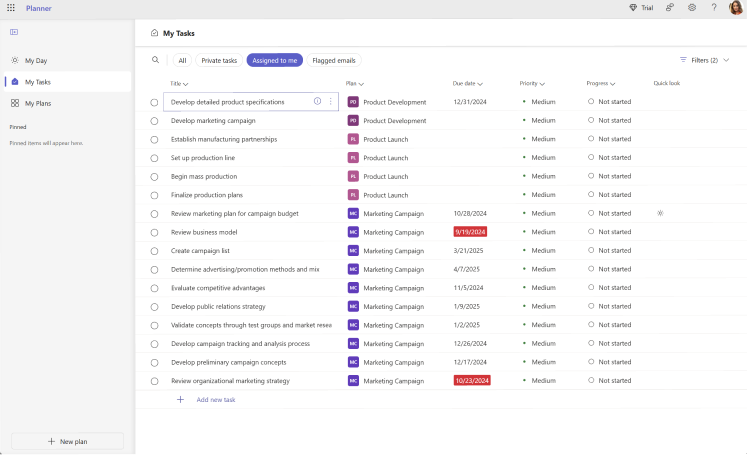
Real Benefits You’ll Notice Immediately in Microsoft Planner
The Copilot enhancements in Microsoft Planner and To Do aren’t just helpful—they’re transformative for how you and your team approach task management.
Here’s what users gain with these updates:
- Better Focus: Copilot filters out noise and keeps your attention on what truly matters each day.
- Fewer Missed Deadlines: Time-aware scheduling ensures tasks are planned within realistic timeframes.
- Improved Team Collaboration: Balanced workloads mean fairer distribution and more efficient project outcomes.
- Stress-Free Planning: With AI doing the scheduling, you avoid overloading your calendar.
- Continuous Improvement: The more you use Copilot, the more personalized and effective its recommendations become.
Whether you’re working solo or managing a team, Copilot transforms routine task planning into a guided, intelligent experience.
Getting Started with Copilot in Task Management
To start using Copilot in Microsoft Planner and To Do, ensure you have an active Microsoft 365 subscription with Copilot enabled for your organization.
Once available:
- In Planner, look for task suggestions and workload balancing tips powered by Copilot.
- In To Do, watch for Copilot’s smart scheduling prompts and daily plan enhancements.
You can also interact with Copilot by typing natural language prompts like:
- “When should I complete this report?”
- “Who’s available to take on this new task?”
- “Help me plan my day tomorrow.”
Copilot processes your query and presents intelligent, actionable suggestions directly within your existing workflow.
Final Thoughts: Task Management, Reimagined
Microsoft’s integration of Copilot into Planner and To Do redefines how we approach productivity. It’s not just about organizing tasks—it’s about making better decisions with the help of AI.
With features like workload balancing and time-based scheduling, Copilot lifts the burden of manual planning. You and your team can spend less time guessing and more time executing.
As workplace demands grow and time becomes more valuable, this update ensures you always have a clear plan—and a smart assistant to help guide it.
If your days are filled with to-do lists and team assignments, it’s time to let Copilot help you manage them more efficiently and thoughtfully. Try Microsoft Planner with Copilot now and experience the difference in how you plan, work, and succeed.
As the CTO at Code Creators, I drive technological innovation, spearhead strategic planning, and lead teams to create cutting-edge, customized solutions that empower clients and elevate business performance.



