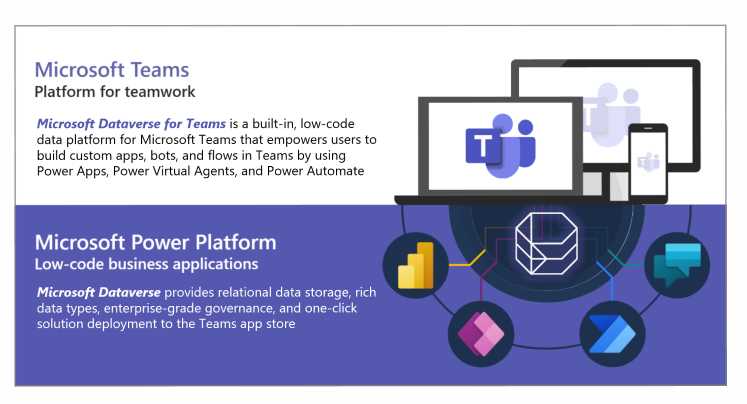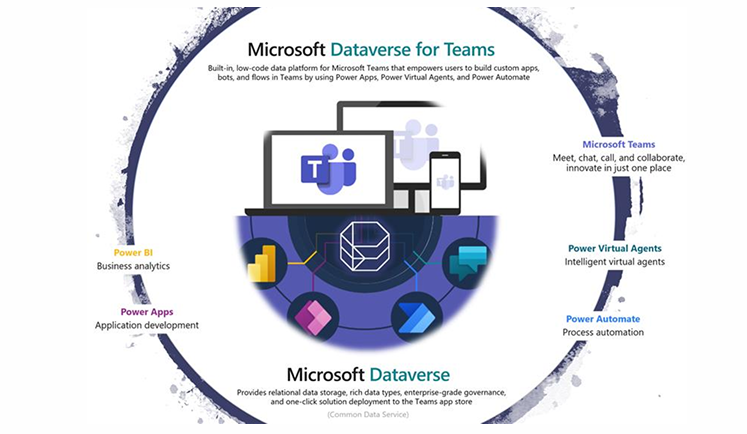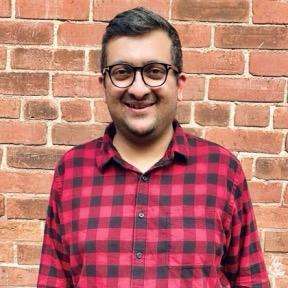Connecting Power Apps with Dataverse for Teams: Pros & Cons in 2025

Why Dataverse for Teams Matters in 2025?
Power Apps have rapidly grown into a key platform for building business applications without heavy coding. As more organizations work inside Microsoft Teams, connecting Power Apps with Dataverse for Teams has become an important choice in 2025. Dataverse for Teams offers a targeted subset of Dataverse’s full capabilities, making it ideal for building low-code apps directly within Teams. However, it’s important to understand both the advantages and the limitations of this approach before choosing it for your business needs.
In this blog, we’ll walk through the pros and cons of using Dataverse for Teams with Power Apps, how it differs from the full Dataverse, and when it makes sense to use each. We’ll also briefly compare it to SharePoint Lists, another popular data option.
Understanding Dataverse vs Dataverse for Teams
Before diving into pros and cons, it’s important to understand what separates Dataverse from Dataverse for Teams.
Dataverse is a full-featured database platform built for professional-grade apps. It offers high scalability, complex data relationships, role-based security, and advanced integration capabilities with Azure, Power Automate, and external APIs.
Dataverse for Teams, on the other hand, delivers a lighter, more streamlined version of Dataverse. It focuses specifically on what’s needed inside Microsoft Teams: basic data storage, relationships between tables, access control within Teams, and simple app-building tools.
While Dataverse for Teams is perfect for many departmental apps, it lacks some of the deeper capabilities of full Dataverse, like rich API access, auditing, and integration with external systems.
Pros of Using Dataverse for Teams with Power Apps
Connecting Power Apps with Dataverse for Teams brings many benefits, especially for organizations already invested in Microsoft Teams. Here are the key advantages:
1. Seamless Integration with Microsoft Teams
Since Dataverse for Teams is built directly into the Teams environment, users can build, launch, and use apps without ever leaving Teams. This tight integration reduces friction, speeds up adoption, and keeps employees working in one familiar space.
2. No Additional Licensing Cost
Dataverse for Teams is included in the standard Microsoft 365 licensing. Unlike full Dataverse, which may require additional Power Apps per-app or per-user licenses, Dataverse for Teams allows you to create and use apps without extra costs, making it an attractive option for businesses looking to save on licensing.
3. Easy Setup and Simplified Administration
Setting up Dataverse for Teams is straightforward. Each team gets its own environment automatically when a Dataverse-based app is created. There’s no need for complex environment management or system administrator intervention, making it ideal for citizen developers and smaller teams.
4. Suitable for Department-Level Apps
Dataverse for Teams is perfect for lightweight or department-specific apps that don’t require complex backend architecture. Examples include vacation request apps, asset tracking, inventory management, or help desk ticketing, where needs are contained within a single business unit.
5. Improved Data Storage Compared to SharePoint Lists
Compared to SharePoint Lists, Dataverse for Teams offers more structured data management. You can create multiple related tables, enforce data validation, and handle lookups more cleanly, which results in better data quality and easier reporting later on.
Cons of Using Dataverse for Teams with Power Apps
Despite the benefits, Dataverse for Teams has some limitations that organizations must carefully consider, especially if they plan to grow or scale their apps. Here are the major disadvantages:
1. Limited Storage Capacity
Dataverse for Teams environments have strict storage limits — both for the database and file storage. As of 2025, organizations typically get around 2 GB of database storage and 400 MB of file storage per Team environment. This can become restrictive for data-heavy apps.
2. Fewer Features Compared to Full Dataverse
Key enterprise features like real-time workflows, plug-ins, advanced auditing, business process flows, and direct API access are missing in Dataverse for Teams. For companies that need these capabilities, Dataverse for Teams may feel restrictive and unsuitable for more advanced use cases.
3. No Direct External Integrations
While Dataverse integrates easily with external systems like Azure, third-party APIs, and custom connectors, Dataverse for Teams does not support these advanced integrations. Apps built inside Teams are generally limited to using Microsoft’s ecosystem.
4. Challenging Upgrades to Full Dataverse
If your needs outgrow Dataverse for Teams, upgrading to full Dataverse is possible — but not always simple. Migrations can involve extra steps, costs, and potential downtime, which makes long-term planning crucial when choosing Dataverse for Teams.
5. Dependency on Microsoft Teams
Since Dataverse for Teams apps are tightly coupled with the Teams platform, if Teams experiences downtime or major changes, your apps could be impacted. Organizations need to be aware that their apps’ availability and performance are linked to the stability of the Teams service.
Dataverse for Teams vs Full Dataverse: Key Differences
To make an informed decision, it’s important to clearly understand the major differences between Dataverse for Teams and full Dataverse in 2025.
- Scalability: Full Dataverse offers much higher scalability with storage that can grow into terabytes. Dataverse for Teams remains limited to a few gigabytes.
- Security: Full Dataverse supports advanced security models, like row-level and field-level security, while Dataverse for Teams provides basic security tied to Teams memberships.
- Complex Relationships: Full Dataverse can manage complex, multi-layered relationships between entities, with triggers, workflows, and automation. Dataverse for Teams supports basic relationships but lacks sophisticated automation capabilities.
- Cost: Dataverse for Teams comes bundled with Microsoft 365 at no extra charge, while full Dataverse requires additional licensing for full functionality.
- Integration: Full Dataverse is built for integration with external apps and services, including ERP systems, CRMs, and custom APIs. Dataverse for Teams stays inside the Microsoft ecosystem.
In short, if you need a simple, low-cost database for apps inside Teams, Dataverse for Teams is perfect. But if your apps need to scale, integrate with other systems, or support enterprise-grade security and automation, full Dataverse is the better fit.
Comparing Dataverse to SharePoint Lists in 2025
Some organizations also wonder: why not just use SharePoint Lists for storing app data?
While SharePoint Lists are great for basic data storage and small projects, they fall short when compared to Dataverse (and even Dataverse for Teams) in 2025. Dataverse provides greater scalability, stronger data modeling, advanced security settings, and better handling of complex relationships.
For instance, if you need to manage customer records linked to multiple orders, and each order contains multiple line items, Dataverse makes this easy with built-in relational data management. In SharePoint, setting this up would be much more complicated and less efficient.
Additionally, Dataverse offers richer options for data validation, automation with Power Automate, and analytics integration with Power BI — all of which are far more limited in SharePoint Lists.
For lightweight list tracking, SharePoint Lists are fine. But for serious app development that needs real database structures, Dataverse is a stronger foundation.
Conclusion: Which One Should You Choose?
In 2025, choosing between Dataverse for Teams and full Dataverse comes down to your specific needs.
If you’re building small-to-medium apps inside Teams, want to minimize licensing costs, and can work within the storage and integration limits, Dataverse for Teams is an excellent choice. It’s quick to set up, easy to use, and fits perfectly for departmental solutions.
However, if you anticipate the need for heavy automation, external system integration, enterprise security, and app scaling beyond the Teams environment, investing in full Dataverse from the beginning is the smarter move.
Both options bring the power of low-code app development closer to businesses. The key is to match your platform choice to your long-term app goals — not just today’s immediate needs.
Ready to create smarter apps inside Microsoft Teams? With the right foundation, your journey with Power Apps and Dataverse can transform how your teams work, collaborate, and grow in 2025 and beyond.
At Code Creators, we empower organizations to build smarter, more agile business solutions through expert PowerApps development services. Whether you’re starting with Dataverse for Teams or scaling to full enterprise apps, working with an experienced Power Apps developer ensures your application is optimized for performance, usability, and long-term growth. Let us help you turn your vision into reality with powerful, low-code apps tailored to your unique needs.
Sherry Rajani, is a tie-loathing adventurer and troublemaker who believes in turning ideas into reality. Even though his experience is primarily in Microsoft Cloud and On-Premise Solutions, Sherry has also lead teams building Custom ERPs, Mobile Applications, Data Management and other solutions.
After working in the Toronto Technology Industry for a while, Sherry started his own Technology Consulting Firm, Code Creators Inc., specializing in the Office 365 Stack ranging from SharePoint Online, the Power Platform, PowerBI and Microsoft Teams.