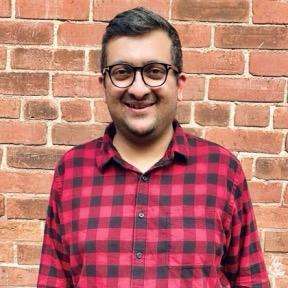The Future of SharePoint Development: Trends to Watch in 2025

1. AI-Powered Automation
Businesses utilize artificial intelligence by automating tasks, increasing efficiency, and productivity. By 2025, AI will be integrated into SharePoint, helping businesses manage information, collaborate, and complete tasks more efficiently. SharePoint will allow organizations to:
- Automate repetitive tasks like document classification, metadata tagging, and policy enforcement.
- Enhanced search capabilities with AI powered suggestions and smart search features.
- Generate dynamic content by leveraging AI to summarize, draft, and suggest improvements in documents stored within SharePoint.
However, developers will need to integrate AI-powered capabilities to SharePoint to ensure that it works seamlessly with Microsoft Copilot and other smart technologies.
2. Low-Code and No-Code Development Growth
Nowadays, businesses use simple no-code tools to create and alter SharePoint systems without the need of coding skills. For this, Microsoft Power Platform is one of the most important tools.
In 2025, we can expect:
- More advanced Power Apps integration for creating business applications within SharePoint without deep coding knowledge.
- Expanded Power Automate capabilities to streamline document workflows, approvals, and business processes.
The combination of Power Automate, Power Apps, and Power BI in Microsoft Power Platform allows businesses to build applications and maximize their SharePoint features without needing coding skills.
3. Enhanced Security and Compliance Features
With the increasing complexity of cyber threats, SharePoint plans to create advanced security and compliance capabilities to protect company data. Organizations relying on SharePoint for document management and collaboration will see:
- Stronger Data Loss Prevention (DLP) to prevent sensitive data leaks.
- Zero Trust security models have been integrated into SharePoint environments, which implies that every user and device will be authenticated before accessing data.
- More advanced access controls and encryption methods to protect against insider threats.
In short, high security will be the primary focus area for SharePoint developers in the upcoming future.
4. Seamless Integration with Microsoft Teams and Viva
Microsoft Teams and Viva are crucial tools for data collaboration and sharing. However, in 2025, they will become more essential for businesses due to their deeper integration with SharePoint.
- Unified content management, where documents stored in SharePoint are directly accessible from Teams without switching interfaces.
- AI-driven insights, automated workflows, collaboration, and the ability for users to access and control SharePoint information more seamlessly within Microsoft teams and viva.
Thus, organizations seeking efficiency should invest in SharePoint solutions that integrate seamlessly with Microsoft Teams and Viva.
5. The Rise of SharePoint Syntex and AI-Powered Content Management
SharePoint Syntex is an artificial intelligence-powered tool. With Syntex, AI can automatically organize files and extract important details, saving time and effort.
Syntex uses machine learning to:
- Automatically classify and tag documents, reducing manual effort.
- Extract metadata and key information from business records.
- Enhance compliance with AI-driven policy enforcement.
Additionally, businesses can create Syntex rules for saving different files. For instance, analyze and save a contract file in the contract folder or an invoice in the invoice folder.
6. More Customization with SPFx and PnP Frameworks
The SharePoint Framework (SPFx) is a tool that assists developers in customizing web elements, extensions, and SharePoint applications. In 2025, we can expect:
- Enhanced SPFx capabilities that allow deeper customization of SharePoint Online.
- Better support for React, Angular, and Fluent UI, enabling modern and engaging SharePoint applications.
- More contributions from the SharePoint Patterns & Practices (PnP) community, providing reusable components and best practices.
As a result, SPFx developers that are skilled at producing quick, simple, and tailored solutions to enhance collaboration and productivity will be highly demanded in the future.
7. Hybrid SharePoint Deployments for Flexibility
Hybrid SharePoint provides features of both cloud and on-premises SharePoint. Many businesses use hybrid SharePoint to store easy to access data in the cloud while storing more sensitive data on their own servers. In 2025, hybrid SharePoint will evolve to offer:
- Better on-premises and cloud synchronization, ensuring a seamless user experience.
- Advanced tools like tracking user activities to prevent unauthorized access.
In summary, developers proficient in both on-premises and cloud SharePoint management can handle hybrid SharePoint easily.
8. Personalized User Experiences with AI-Driven Recommendations
By 2025, it is anticipated that AI-powered personalization would be incorporated into Share point’s user experience, allowing it to recommend relevant documents, news, and updates according to a user’s role and behavior.
Employees accessing SharePoint will see:
- Intelligent content recommendations based on their role, projects, and previous interactions.
- Adaptive SharePoint homepages that dynamically change based on user preferences.
- Chatbot-driven support, reducing time spent searching for documents or solutions.
Businesses developing SharePoint systems should focus on AI-driven personalization to improve the user experience.
9. Advanced SharePoint Mobile Experiences
As remote work becomes more common nowadays, Microsoft is anticipated to improve its SharePoint mobile features. In 2025, SharePoint mobile apps will feature:
- Improved offline access to documents and workflows.
- More responsive and mobile-friendly web parts for better usability.
- AI-powered smart searching for finding documents and voice search.
Using responsive design, developers should focus on creating a mobile-friendly version of SharePoint that adapts to the screen size of tablets and smartphones.
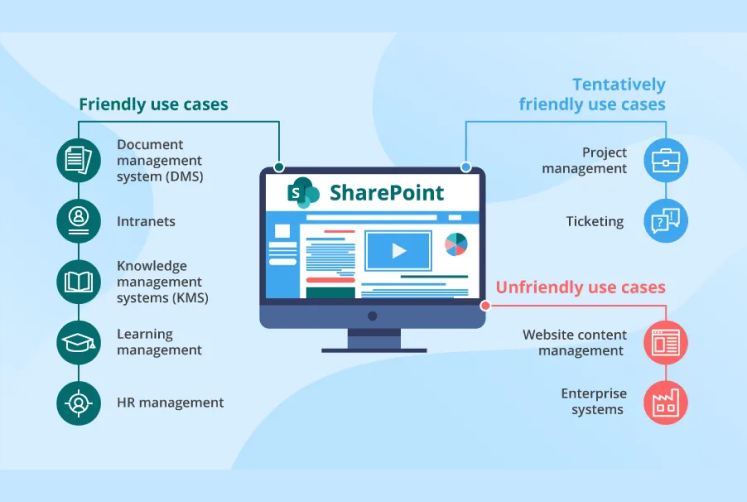
Conclusion
In summary, AI will drive the future of SharePoint by automatically organizing files and documents. As a result, businesses can save time and effort by automating repetitive manual tasks. Additionally, it will have user-friendly tools that don’t require coding skills and improved security features. Moreover, advanced AI driven user interfaces will also enhance corporate efficiency, teamwork, and overall user experience.
Sherry Rajani, is a tie-loathing adventurer and troublemaker who believes in turning ideas into reality. Even though his experience is primarily in Microsoft Cloud and On-Premise Solutions, Sherry has also lead teams building Custom ERPs, Mobile Applications, Data Management and other solutions.
After working in the Toronto Technology Industry for a while, Sherry started his own Technology Consulting Firm, Code Creators Inc., specializing in the Office 365 Stack ranging from SharePoint Online, the Power Platform, PowerBI and Microsoft Teams.