Key Security Features in Microsoft 365 E5 and How It Compares to E3

Microsoft 365 offers a range of licensing options designed to meet the diverse needs of businesses. Two of the most popular enterprise plans are Microsoft 365 E3 and Microsoft 365 E5. While both plans provide robust productivity and collaboration tools, they differ significantly when it comes to security features. This blog explores the key security features in Microsoft 365 E5 and compares them with E3, helping you understand which plan best suits your organization’s security requirements.
Overview of Microsoft 365 E5 and E3
Before diving into the security features, it’s essential to understand the core differences between the Microsoft 365 E5 and E3 plans. Both plans include popular Office applications like Word, Excel, and Outlook, along with services like Teams, SharePoint, and OneDrive. However, Microsoft 365 E5 offers advanced security, analytics, and voice capabilities that go beyond what’s available in E3.
Microsoft 365 E3
The E3 plan provides a solid foundation for productivity and collaboration while including essential security and compliance features. It covers basic data protection, device management, and compliance tools suitable for most businesses.
Microsoft 365 E5
The E5 plan builds upon the E3 offering by adding advanced security, analytics, and voice capabilities. It’s designed for organizations that require comprehensive security measures, sophisticated compliance tools, and enhanced data insights.
Core Security Features in Microsoft 365 E3
Microsoft 365 E3 includes several essential security features that help protect your organization’s data and users.
1. Data Loss Prevention (DLP)
E3 offers Data Loss Prevention policies that help prevent the unintentional sharing of sensitive information. Organizations can set up rules to detect and restrict the sharing of confidential data like credit card numbers or social security numbers.
2. Microsoft Defender for Office 365 Plan 1
This plan includes basic threat protection for emails, attachments, and links. It helps defend against phishing attacks and malware, providing a layer of security for communication channels.
3. Azure Active Directory Premium P1
E3 comes with Azure Active Directory Premium P1, which offers essential identity and access management features like multi-factor authentication (MFA), conditional access, and self-service password reset.
4. Information Protection
E3 includes Microsoft Information Protection, enabling users to classify, label, and protect documents and emails. This helps ensure that sensitive data remains secure, even when shared outside the organization.
5. Compliance and Legal Hold
The E3 plan includes compliance tools such as eDiscovery, legal hold, and data governance. These features help organizations meet regulatory requirements and manage data effectively.
Advanced Security Features in Microsoft 365 E5
Microsoft 365 E5 enhances the security capabilities available in E3, offering more comprehensive protection against advanced threats.
1. Microsoft Defender for Office 365 Plan 2
Microsoft 365 E5 includes Defender for Office 365 Plan 2, which adds advanced threat protection features like automated investigation and response (AIR), threat trackers, and attack simulation training. These tools help organizations detect, investigate, and respond to sophisticated threats more effectively.
2. Microsoft Defender for Endpoint
This feature provides advanced endpoint protection, detecting and responding to threats across devices. It includes behavioral analytics, endpoint detection and response (EDR), and threat intelligence integration.
3. Microsoft Defender for Identity
Defender for Identity uses on-premises Active Directory signals to identify, detect, and investigate advanced threats, compromised identities, and malicious insider actions within your network.
4. Microsoft Cloud App Security
Microsoft 365 E5 includes Cloud App Security, a Cloud Access Security Broker (CASB) that provides visibility into cloud app usage, detects unusual behavior, and enforces policies to prevent data leaks.
5. Azure Active Directory Premium P2
Microsoft 365 E5 upgrades identity and access management with Azure AD Premium P2. This version includes all the features of P1 plus advanced identity protection, Privileged Identity Management (PIM), and risk-based conditional access policies.
Comparing Security Features: Microsoft 365 E5 vs. E3
Understanding the differences between Microsoft 365 E5 and E3 security features can help organizations choose the right plan based on their needs.
| Security Feature | Microsoft 365 E3 | Microsoft 365 E5 |
| Data Loss Prevention | Yes | Yes |
| Microsoft Defender for Office 365 | Plan 1 (Basic Threat Protection) | Plan 2 (Advanced Threat Protection) |
| Microsoft Defender for Endpoint | No | Yes |
| Microsoft Defender for Identity | No | Yes |
| Microsoft Cloud App Security | No | Yes |
| Azure Active Directory Premium | P1 (Basic Identity Management) | P2 (Advanced Identity Management) |
| Advanced Compliance Features | Basic eDiscovery and Legal Hold | Advanced eDiscovery, Insider Risk Mgmt. |
| Threat Analytics and Simulation | No | Yes |
Choosing the Right Plan for Your Organization
Deciding between Microsoft 365 E5 and E3 depends on your organization’s specific security needs, budget, and regulatory requirements.
When to Choose Microsoft 365 E3
E3 is suitable for organizations that need robust productivity tools with essential security and compliance features. It’s ideal for businesses that handle less sensitive data and have standard security requirements.
When to Choose Microsoft 365 E5
Microsoft 365 E5 is designed for organizations that require comprehensive security and compliance solutions. It’s particularly beneficial for industries with strict regulatory requirements, such as finance and healthcare, or for businesses that face advanced cyber threats.
Balancing Cost and Security
While Microsoft 365 E5 offers the most comprehensive security features, it also comes at a higher cost. Organizations should assess the potential risks and costs associated with data breaches or compliance failures when deciding whether the additional investment in Microsoft 365 E5 is justified.
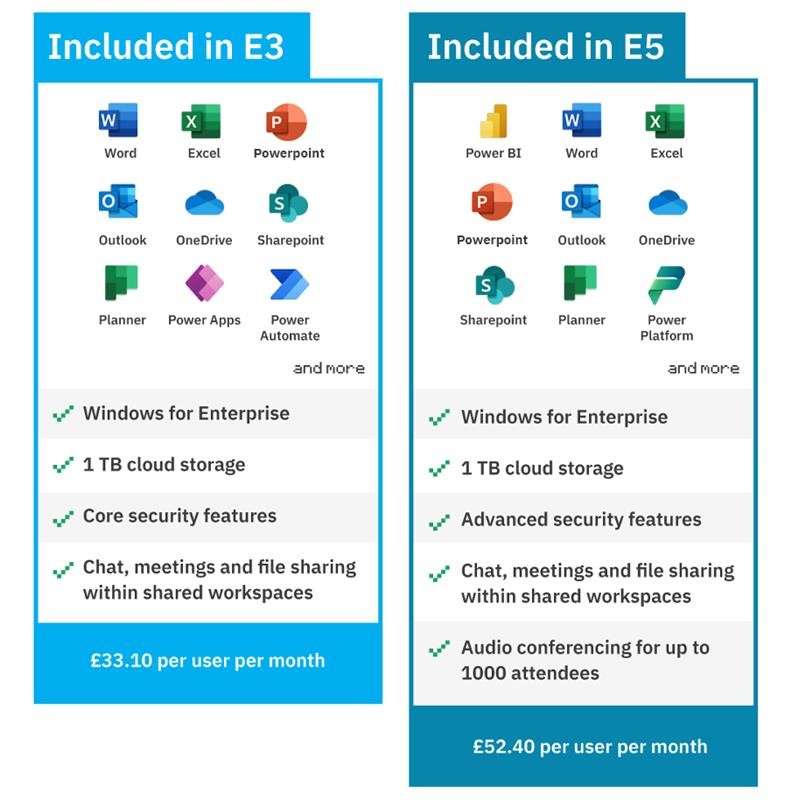
Conclusion
Microsoft 365 E5 and E3 both offer robust security features, but Microsoft 365 E5 provides a more comprehensive suite of tools designed to protect against advanced threats and meet complex compliance needs. Understanding the key differences between these plans helps organizations make informed decisions that balance security, compliance, and budget considerations. Whether you choose E3 or E5, Microsoft 365 offers powerful tools to safeguard your organization’s data and users.
For businesses looking to enhance their digital transformation, Code Creators provides expert Power BI development services and SharePoint migration consulting, ensuring seamless integration and data-driven decision-making.
As the CTO at Code Creators, I drive technological innovation, spearhead strategic planning, and lead teams to create cutting-edge, customized solutions that empower clients and elevate business performance.



