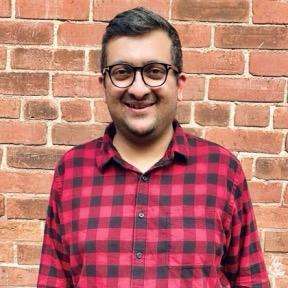SharePoint Migration Trends in 2025: What to Watch For

Today, all businesses worldwide are undergoing an internal change process to become more efficient, collaborative, and productive. Many organizations may want to consider how they will migrate their existing SharePoint environments to the latest upgrades or to cloud-based platforms. Not only would such migration keep their technologies updated, but it would also open them up for modern innovations and growth.
The evolution of migration trends in the world of SharePoint is manifest in the following major trends, with respect to driving change through technology and the ever-evolving needs of businesses, but more so by the improvement in user experience and data security.
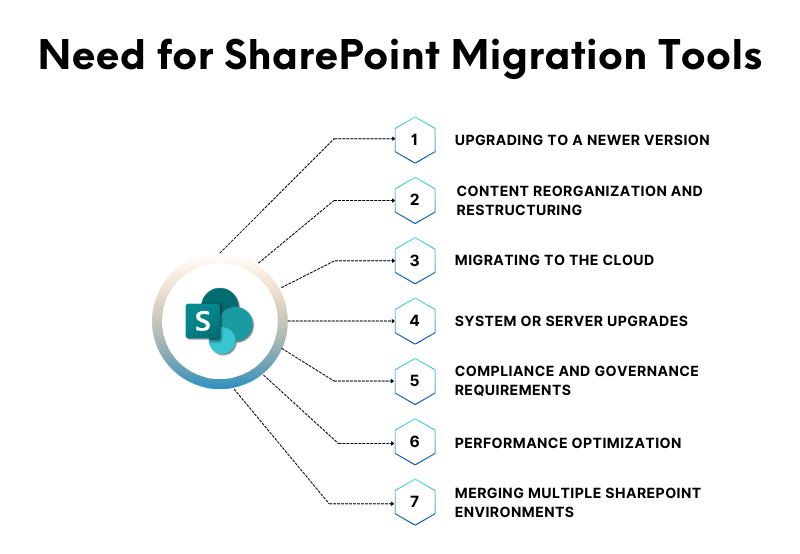
1. Cloud-First Approach
The trend towards cloud computing continues to accelerate, with organizations increasingly migrating their on-premises SharePoint deployments to SharePoint Online. This shift offers several compelling advantages:
- Scalability and Flexibility: Truly, there’s nothing more than the degree of unrealized elasticity provided by the cloud solution. An organization can fine-tune its storage space or computing capacity in response to mega shifts in the business environment, seasonality, and even calamities that are looming. Not needing any vast, expensive upgrades for infrastructure, allows businesses to respond quickly to the changing needs.
- Reduced IT Overheads: Moving to SharePoint Online is well worth it as it saves considerable IT overhead when maintenance of the infrastructure has been taken in-house such as when hardware maintenance, updating software, installing security patches, and the rest absorbed without releasing IT resources to focus strategically on valuable initiatives.
- Enhanced Security and Reliability: Cloud providers invest heavily in security infrastructure and employ advanced security measures to protect data from threats such as cyberattacks and data breaches. This provides a higher level of security and reliability compared to many on-premises environments, mitigating the risk of data loss and ensuring business continuity.
- Disaster Recovery Has Improved Even Further: Built-in disaster recovery and on-demand business continuity solutions enable businesses to handle unforeseen events, such as natural disasters, equipment failures, or other disruptions, ensuring that operations are maintained smoothly. This minimizes the impact of minor events that could otherwise cause significant business disruptions.
While organizations cannot completely migrate to a cloud, hybrid cloud solutions are gaining immense popularity. Organizations can hold cloud-based SharePoint environments combined with on-premises SharePoint environments. It provides high flexibility to organizations and gives the advantage of both worlds, enabling them to manage a slow conversion to the cloud at their own pace.
2. Focus on User Experience (UX) and Adoption
In fact, one can say that user experience is one of the first points of consideration when developing workplace solutions today. Companies are migrating into the art of improving the experience by which employees find themselves in empowered environments for working.
- Modernization and Personalization: Modern enterprise SharePoint sites have redefined the looks and feel of sites. Such interfaces are attractive and highly conducive to easy navigation and effective use. The modernization includes deploying a new suite of modern themes and the latest design trends, opting to personalize the user interface with the personal preferences and needs of the user.
- The New Mobile First Approach: The shift to remote working and the widespread use of mobile devices makes a seamless mobile experience crucial. This purpose-driven migration will ensure that all workers can work effectively from anywhere, at any time, on any device. This includes optimizing SharePoint sites for mobile, ensuring that all features and functionality are accessible and responsive in mobile environments.
- Better Search and Learning to Find Information: Sophisticated search and discovery solutions implemented within organizations enable users to quickly find what they need. Key components include advanced search algorithms, metadata tagging, and personalized search options. This implementation enhances the user experience and significantly improves productivity.
3. Enhanced Security and Compliance
As the Data Security and Privacy Act becomes more stringent, organizations are focusing more on data security and data compliance to ensure seamless migration from SharePoint.
- Data Security and Privacy: In the wake of strict codes of conduct regarding unauthorized access to an unauthorized breach, robust security measures will be put in place for sensitive data and will include encryption, access control, and data loss prevention (DLP) capabilities. Granular access control sets the access and modification of sensitive data and only allows entry to a specified few.
- Regulation Compliance: It will be made sure that such migrations respond to regulations like GDPR, CCPA, or their equivalent which ensure that data-handling processes remain within the legal framework and boundaries concerning data protection, including all the pieces of legislation relating to data privacy and users’ consent and access control rights on their own data.
4. Automation and AI-Powered Solutions
Automated migration tools are now trending in most organizations as they smoothen the exact process and limit the effect on functionality. AI and machine learning technologies are used to automate tasks like content analysis, metadata extraction, and user mapping. The human-added value that is transferred to people reduces certain efforts; it limits downtime and also improves migration in terms of success rate and efficiency.
AI tools may further analyze content and user-based behavior to gain knowledge about usage patterns, user preferences, and possible areas for improvement. Such data is then applied for optimizing SharePoint usage, redesigning information architecture, and improving the overall user experience. Examples of this include unveiling “invisible” content, providing insights into possible improvements to content organization, and suggesting personalized content by AI to users.
5. Integration with Microsoft 365 Ecosystem
SharePoint Migration now shows increasingly integrated features with other Microsoft 365 applications such as Teams, OneDrive, and Power Automate. The purpose of the integration is to make collaboration, improve workflow efficiency, and create more seamless user experiences. For example, seamless integration with Microsoft Teams lets teams work on projects directly in SharePoint, while with Power Automate, organizations can automate routine tasks and workflows such as document approvals and content updates.
6. Focus on Business Outcomes
The reason for migration impact will be a feature in business outcomes like enhanced employee productivity, better collaboration, and improved decision-making. Organizations will consider the alignment of the business case for migration with organizational strategic goals. KPIs will be defined to assess achievement through the outcome of migration and track the influence it has on business outcomes.
7. Change Management and User Adoption
An effective migration program will contain a thoroughly defined change management program to tackle user concerns, conduct enough training, and smooth acceptance. There will be:
- The Whole Value Proposition: It must be communicated to employees as to what benefits the particular migration brings in productivity improvement into their professional lives.
- Total training for all employees: Complete training to all employees regarding the skill and knowledge transfer to actually using a new SharePoint environment program for hands-on training, user guides, and online resources.
- Regularly supported use: The provision of maintaining the help desks of end users, online resources, and dedicated support channels for access would ensure that the user is within reach at the time of need and can resolve almost any issues immediately.
- User Feedback: Regular feedback collection from end-users to learn about the issues/concerns and adjust where necessary. Feedback can also be used to finetune the migration strategy and improve the user experience alongside making sure the new SharePoint meets the needs of the organization.
Conclusion
All organizations from tiny startups to top enterprises stand to gain from seamless, efficient access to information and effective collaboration. Today, SharePoint is one core platform within these enterprises, allowing the storage and management of information and the sharing thereof. As one moves into 2025 and onwards, SharePoint migrations will still matter for organizations to meet the changing demands that found their place in the digital workplace beyond.
Following those trends discussed in this article, like cloud-first, user experience-oriented, and AI-powered solutions, an organization can also guarantee the successful SharePoint migration process with business value.
Sherry Rajani, is a tie-loathing adventurer and troublemaker who believes in turning ideas into reality. Even though his experience is primarily in Microsoft Cloud and On-Premise Solutions, Sherry has also lead teams building Custom ERPs, Mobile Applications, Data Management and other solutions.
After working in the Toronto Technology Industry for a while, Sherry started his own Technology Consulting Firm, Code Creators Inc., specializing in the Office 365 Stack ranging from SharePoint Online, the Power Platform, PowerBI and Microsoft Teams.