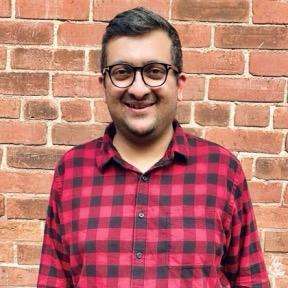Business Standard vs Business Premium: Which is Better for Growing Teams?

As businesses grow, so do their needs for efficient communication, collaboration, and security. Microsoft 365 offers two popular plans—Business Standard and Business Premium—tailored to small and medium-sized organizations. While both provide robust tools, choosing the right one depends on your team’s requirements. Let’s compare Business Standard vs Business Premium to determine which option is better suited for growing teams.
Overview of Microsoft 365 Business Plans
Microsoft 365 Business Standard is ideal for businesses focused on productivity tools like Office apps, email, and cloud storage. On the other hand, Business Premium extends these capabilities with advanced security features and device management options, catering to businesses with heightened security needs.
Business Standard vs Business Premium: Key Feature
1. Productivity Tools
Both plans include essential Office apps like Word, Excel, PowerPoint, and Outlook, available on desktop, web, and mobile. Teams can create, edit, and share files seamlessly across devices.
- Business Standard: Focuses on core productivity apps and offers 1 TB of OneDrive storage per user.
- Business Premium: Includes all Standard features with no added enhancements to the core productivity suite.
Verdict: Tie. Both plans excel in offering productivity tools, making them equally effective for day-to-day operations.
2. Email and Collaboration
Email hosting and collaboration tools are critical for any growing team. Both plans come with Exchange Online for professional email services and Microsoft Teams for communication and collaboration.
- Business Standard: Provides shared calendars, a professional email address, and Teams for video conferencing and chat.
- Business Premium: Offers identical collaboration features.
Verdict: Tie. Both plans provide the same level of email and collaboration services.
3. Advanced Security
Security is a significant factor for growing businesses, especially as they handle more sensitive data.
- Business Standard: Includes basic security features such as spam and malware filtering for email.
- Business Premium: Provides advanced threat protection with features like Microsoft Defender for Office 365, data loss prevention (DLP), and conditional access policies. It also includes Azure Information Protection to classify and protect sensitive documents.
Verdict: Business Premium wins. If your team deals with sensitive data or faces cyber threats, the additional security tools in Premium make it the better choice.
4. Device and App Management
Managing devices and applications becomes crucial as teams grow and employees work remotely.
- Business Standard: Lacks comprehensive device and app management tools.
- Business Premium: Includes Microsoft Intune, enabling IT administrators to manage devices, deploy apps, and enforce security policies across all company devices.
Verdict: Business Premium wins. Intune’s capabilities are essential for businesses with remote or hybrid workforces.
5. Cost and Value
Budget considerations play a vital role in deciding between plans.
- Business Standard: Offers a lower monthly subscription cost, making it more affordable for small teams.
- Business Premium: Costs more but includes enhanced security and management features, delivering better value for businesses with specific security needs.
Verdict: It depends. If your business doesn’t require advanced security or device management, Standard is more cost-effective. However, Premium’s added features justify the price for businesses handling sensitive information.
When to Choose Microsoft 365 Business Standard
Choose Business Standard if:
- Your team focuses primarily on productivity tools like Word, Excel, and Teams.
- You don’t require advanced security or device management.
- Your budget is limited, and cost-effectiveness is a priority.
- Your team operates primarily in-office, reducing the need for remote device management.
When to Choose Microsoft 365 Business Premium
Choose Business Premium if:
- Security is a top priority for your business, and you need advanced protection against cyber threats.
- You manage a remote or hybrid team and need centralized device and app management.
- Your business handles sensitive customer data or operates in a regulated industry.
- You want to future-proof your business with scalable security and management tools.

Real-Life Scenarios
Business Standard Example
A small creative agency with 10 employees uses Word and PowerPoint for presentations, Excel for budgeting, and Teams for client meetings. They operate from the office and have basic security needs. For them, Business Standard is a perfect fit.
Business Premium Example
A growing IT consulting firm with 30 employees works remotely, sharing sensitive client data daily. They face potential cyber threats and need secure access for their remote devices. Business Premium meets their needs with advanced security and Intune for device management.
Final Verdict: Business Standard vs Business Premium
- Business Standard is ideal for teams focusing on collaboration and productivity without the need for advanced security. It’s cost-effective and provides all the essential tools for daily operations.
- Business Premium is better for businesses handling sensitive data or managing remote teams. Its robust security features and device management tools provide peace of mind and scalability as your team grows.
Ultimately, the decision comes down to your team’s priorities. Evaluate your needs for security, management, and budget before choosing the plan that aligns best with your growth goals.
Sherry Rajani, is a tie-loathing adventurer and troublemaker who believes in turning ideas into reality. Even though his experience is primarily in Microsoft Cloud and On-Premise Solutions, Sherry has also lead teams building Custom ERPs, Mobile Applications, Data Management and other solutions.
After working in the Toronto Technology Industry for a while, Sherry started his own Technology Consulting Firm, Code Creators Inc., specializing in the Office 365 Stack ranging from SharePoint Online, the Power Platform, PowerBI and Microsoft Teams.