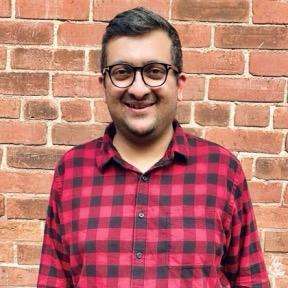Microsoft 365 Copilot for Educators: Enhancing Lesson Planning and Grading

In today’s fast-paced educational system, teachers are searching for ways to improve the quality of the education their students receive while becoming more efficient in the process. Educators often find themselves hard-pressed for time from lesson planning to grading assignments, which inhibits their ability to focus on students. Now, Microsoft 365 Copilot powered by AI comes in handy to solve those problems. Copilot is a built-in feature to Word, Excel, Teams, and OneNote, and it helps an educator get things done, saves time, and creates a great learning environment for students.
This guide explains how teachers can seek the help of Microsoft 365 Copilot to streamline lesson planning, automate grading, and increase overall productivity.
What is Microsoft 365 Copilot?
The Microsoft 365 Copilot feature incorporates artificial intelligence into various applications such as Word, Excel, PowerPoint, Teams, and Outlook. It combines the merits of fully-fledged large language models with the information in Microsoft Graph about the organization to provide intelligent insights, real-time suggestions, and automation features.
As far as the Teachers’ Work is concerned, Copilot is an assistant intended to perform repetitive tasks for them as well as lesson plans and personal content development. Coupled with the information, these acts are to ensure and boost effectiveness while doing their jobs. Now teachers will spend less time doing administrative work and will spend more time interacting with their students.
How Microsoft 365 Copilot Helps Educators
Microsoft 365 Copilot can transform the teaching process by streamlining time consuming tasks such as lesson planning, grading, and student feedback. Here’s a closer look at how Copilot helps educators in practical ways:
1. Simplifying Lesson Planning
It can take much time to create a lesson plan relevant for the learners and yet be entertaining. Copilot can help teachers generate lesson ideas, structure content, and customize materials.
- Content generation: In Word, Copilot can outline lessons, activities in class, and worksheets. Input just a topic and Copilot provides a plan that meets educational goals.
Example: A teacher types, “Create a lesson plan for Grade 8 on the water cycle,” and Copilot provides a detailed plan including objectives, activities, and resources. - Resource Suggestions: In addition, Copilot can suggest relevant books, videos, and online material to round off the topic and save the teacher time researching it.
- Adjusting for Different Learning Levels: Teachers can use Copilot to modify a lesson plan according to the level of student ability. Be it simplifying too complex concepts for students into less complicated elements or building advanced activities; the main goal is that the content continues to meet the various needs of students.
Copilot does all this by automating lesson planning and letting teachers pay attention to delivering specific interactive experiences in classrooms.

2. Streamlining Grading and Feedback
It comprises scoring assignments, scoring quizzes, and scoring exams, and can be a very tiresome and time-consuming process. Microsoft 365 Copilot is there that also automates grading and provides detailed feedback to students.
- Auto Grading: Using Copilot, teachers can set up the grading systems in Excel and let Copilot score the submissions. The tool can also analyze submissions by students and highlight areas for improvement.
Example: Copilot collects test scores entered into Excel and averages grades and trends. - Generating Feedback: Copilot can build a very individualized feedback draft. Teachers can then customize this feedback to make sure it is in line with the constructive and supportive part.
Example: Teacher asks to provide feedback on a Grade 10 essay about climate change and receives comments like “You made strong arguments but could expand on real-world examples.” - Summarizing Student Performance: Performance data about targeted or any student in a class can also be summarized using Copilot in Teams, paving the way for evaluating the trends, strengths, and areas to improve.
By just focusing less on grading, teachers will have more time dedicated to giving personal attention to students.
3. Enhancing Communication with Students and Parents
With clear communication between students and parents, learning will be enriched. Copilot helps educators make the use of messages, emails, and reports as easy as possible.
- Draft Emails: In Outlook, Copilot helps teachers write professional and clear emails to parents or students. Communication that Copilot would help nowadays save important time and effort: At last summing up the child’s reports, it leaves that sort of feeling when emailing parents about academic output.
Example: A teacher enters the instruction, “Write an email to parents about upcoming parent-teacher meetings,” and Copilot develops an email. - Progress Reports: Copilot can produce a student report by Excel or OneNote data. It collects grades, attendance, and observations into easy and interpretable papers.
- Announcements in Teams: In Microsoft Teams, Copilot helps teachers draft classroom announcements, reminders, and motivational messages to keep students engaged.
More robust teacher-parent partnerships strengthen the resulting milieu for student learning.
4. Supporting Collaboration Among Educators
It enables teachers, administrators, and other staff to come together collaboratively to share information, acquire resources, and brainstorm ideas.
- Collaborative Lesson Planning: Copilot summarizes, organizes, and ensures that contributions are cohesive to produce the actual plan.
- Meeting Summaries: In addition to creating meeting notes in Teams, Copilot flags the most important points of the discussion. Faculty meetings are particularly valuable for that, as are curriculum planning or brainstorming sessions.
- Resource Sharing: Copilot finds and organize teaching materials co-shared between teachers, work sheets, project templates, and lesson presentations.
It is precisely this kind of collaboration that encourages educators to work together in a team in the enhancement of teaching quality and the improvement in student outcomes.
5. Managing Classroom Data and Insights
Analyzing classroom data for informed decision-making regarding teaching methods becomes easy for teachers. This all is made easy by Microsoft 365 Copilot, as it simply manages data and provides recommendations.
- Performance Trends: Excel’s Copilot now analyses performance using grades from tests and attendance lists, as well as results from assignments, and testing to assess the performance of students; this information helps educators determine where students need extra help.
Example: Copilot notes that students struggled on a specific math topic and will visit that again in a future lesson. - Attendance Reports: Summaries of attendance using Copilot, as well as temporal tracking of patterns in attendance, enable educators to identify consistent missing students.
- Personalized Learning Insights: According to the performance data of students in Copilot’s reports, it will suggest personalized learning strategies for struggling learners.
Now teachers can use the insights of Copilot to make data-driven decisions for better learning outcomes.
Benefits of Microsoft 365 Copilot for Educators
A great many advantages accrue for teachers from the incorporation of Microsoft 365 Copilot into schools and classrooms.
- Time-Saving: It automates lesson planning, grading, and feedback such that frees teacher time to be spent engaging students.
- Less Workload Stress: Because the system deals with repetitious jobs, Copilot does offer an administrator burden that does manage to keep educators within a sane work-life balance.
- Quality Improvement in Teaching: Copilot has produced extremely precise lesson planning and the implementation of actionable insights toward a particular outcome in the classroom.
- Embedded Supports for Individual Learning: Copilot’s action of mining the students’ data would help the teachers give targeted support to those students needing it most.
- Communication Facilitated by Copilot: This makes all school liaisons between students and parents clear, ruling out chances of misunderstandings and creating interested parties around processes.
How to Get Started with Microsoft 365 Copilot in Education
Adoption of Microsoft 365 Copilot into the world of education is easy:
- Identify needs: Determine specific areas where teachers can do a better job using Copilot, for example, lesson planning, grading, or student feedback.
- Train Educators: Train teachers in how to use Copilot within Microsoft 365 applications, including Word, Excel, Teams, and Outlook.
- Set Objectives: Be explicit about the goals for using Copilot, reducing grading time, or improving material in lessons.
- Start Small: Roll out Copilot in small phases; begin with a few of your teachers or specific subjects, then build on that experience.
- Gathering Feedback: Record feedback from your educators frequently and regularly as they will keep each other abreast with what they have experienced.
- Monitor Usage: Using education analytics from Microsoft 365, Copilot usage would be monitored along with reporting of the teaching efficiency.
Through these steps, it will be beneficial for the schools to integrate Microsoft 365 Copilot effectively.
Conclusion
Microsoft 365 Copilot transforms the way educators work, offering features with artificial intelligence for lesson planning, grading, and communication. Copilot saves teaching time from administrative tasks, leaving teachers to do what they want—teaching and taking care of students.
For any teacher wanting to improve their output and create a better learning atmosphere, there’s Microsoft 365 Copilot right at the side, further able to generate text and get data processed.
Sherry Rajani, is a tie-loathing adventurer and troublemaker who believes in turning ideas into reality. Even though his experience is primarily in Microsoft Cloud and On-Premise Solutions, Sherry has also lead teams building Custom ERPs, Mobile Applications, Data Management and other solutions.
After working in the Toronto Technology Industry for a while, Sherry started his own Technology Consulting Firm, Code Creators Inc., specializing in the Office 365 Stack ranging from SharePoint Online, the Power Platform, PowerBI and Microsoft Teams.