Is Your Organization Ready for Microsoft 365 Copilot? Key Considerations

Working assistants that adapt, such as Microsoft 365 Copilot is more than just a function that supplements traditional business apps with artificial intelligence. Tools like Copilot have the potential to revolutionize work procedures and teamwork as businesses strive to stay relevant in the ever-changing globe. But the mere fact that such technology is in place does not imply that it activates at the touch of a light switch. The planning, system, and organizational integration are all part of this.
If you’re thinking about implementing Copilot and are unsure if your company is prepared, this article will go over some things to think about. You will be able to fully understand its features and potential benefits after reading this guide’s material and using the technical and cultural viability checklists it provides.
What is Microsoft 365 Copilot?
Microsoft 365 Copilot is an intelligent assistant that integrates generative AI into well-known applications, including Word, Excel, PowerPoint, Teams, and Outlook. Utilizing GPT technology from OpenAI, Copilot can:
- Draft and summarize emails or documents.
- Generate insights from data in Excel.
- Create visually compelling presentations in PowerPoint.
- Assist in brainstorming and meeting management in Teams.
In addition to providing real-time information, the volume of repetitive tasks it can manage frees up staff members to focus on strategy and innovation-related tasks, which makes work more chaotic. Even if there is a lot on the line, organizations must think about whether they are suitable to use this innovative tool.
Key Benefits of Microsoft 365 Copilot
Before diving into readiness considerations, it’s crucial to understand the value Copilot brings to the table:
1. Improved Productivity
Copilot saves much time on activities such as formatting documents, analyzing data, and writing emails. By implementing these tasks in AI, employees will have most of their time used in better activities.
2. Enhanced Collaboration
Copilot brings all key features to Teams: real-time summary and intelligent task tracking; with this, even if some team member has missed the discussion or progress made, they will be kept informed, and the overall communication will be enhanced.
3. Data-Driven Decision Making
Analysis and visualization of data in Excel help employees to make the right decisions faster; this is due to Copilot.
4. Streamlined Creativity
Copilot expedites creatives’ work by delivering useful initial templates and tips relevant to proposals or presentation layouts.
Regardless of the department of an organization, be it marketing, HR, or finance, Copilot can be adjusted to fit the organizational needs because it is a universal tool for the whole firm.

Key Considerations for Adopting Microsoft 365 Copilot
1. Technical Infrastructure
a. Compatibility and Integration
Businesses using Microsoft 365 will find that Copilot fits well into their workflow, so long as their current tools are compatible. For instance:
- Do you have the latest versions of Microsoft 365 apps?
- Is your organization already using cloud-based Microsoft services like OneDrive or SharePoint?
b. Data Accessibility and Security
Copilot relies on the interface for it to get data that is locked inside an organization. Remember that your data needs to be both accessible and easy to process by Copilot. Also, assess:
- Whether your data storage complies with industry security standards.
- How data privacy concerns will be addressed.
c. Network Bandwidth
As an AI supplement, Copilot is more reliant on internet access when operating at peak efficiency. Verify whether the additional workload can be supported by your current network infrastructure.
2. Organizational Culture
a. Employee Readiness
Introducing AI tools can sometimes meet resistance. Employees might fear job displacement or feel overwhelmed by the learning curve. To address this:
- Educate employees on how Copilot will enhance their roles rather than replace them.
- Offer training sessions to build confidence in using the tool.
b. Leadership Support
The adoption of collaboration technology requires the support of top managers and organizational leaders. Managers need to make a Copilot an example and show how it can make work better by incorporating it into their activities and insisting others do the same.
3. Compliance and Governance
a. Regulatory Compliance
Dependencies of industries are also different, and rules for data usage and AI application can be very divergent. Evaluate whether Microsoft 365 Copilot aligns with your organization’s compliance requirements, such as:
- GDPR (General Data Protection Regulation) for organizations operating in the EU.
- HIPAA (Health Insurance Portability and Accountability Act) for healthcare providers.
b. Governance Policies
Define clear rules for managing Copilot usage, including:
- Who has access to the tool?
- How data generated by Copilot will be stored and shared.
4. Cost and ROI
a. Licensing and Subscription Cost
Microsoft 365 Copilot is not part of monthly Microsoft 365 content. Find out other costs and their fitness to your pocket.
b. Return on Investment
Quantify the potential ROI by considering:
- Time saved on repetitive tasks.
- Increased productivity and decision-making efficiency.
- Enhanced employee satisfaction and creativity.
Steps to Prepare for Microsoft 365 Copilot
To ensure your organization is ready for Microsoft 365 Copilot, follow these steps:
1. Conduct a Readiness Assessment
Evaluate your organization’s current infrastructure, workflows, and employee readiness. Identify gaps that need to be addressed before implementation.
2. Develop a Pilot Program
Start with a small-scale pilot program to test Copilot’s effectiveness in specific teams or departments. Gather feedback to refine your implementation strategy.
3. Build a Support System
Ensure that employees have access to resources like FAQs, training materials, and dedicated support channels to assist them in using Copilot effectively.
4. Monitor and Optimize
Regularly monitor Copilot’s usage and impact. Use analytics to identify areas for improvement and adjust your strategy accordingly.
Challenges to Consider
While Microsoft 365 Copilot offers immense potential, it’s essential to anticipate and address the following challenges:
1. Data Security Concerns
As Copilot relies on organizational data, there’s a heightened risk of data breaches or misuse. Implement robust security measures to mitigate these risks.
2. Managing Expectations
Employees and leadership might have inflated expectations about Copilot’s capabilities. Set realistic expectations to avoid disappointment.
3. Cost Management
While the initial investment might be high, the long-term benefits often justify the cost. However, organizations must plan for ongoing subscription fees and training costs.
Integration with Existing Workflows
For Microsoft 365 Copilot to succeed, it must seamlessly integrate into your organization’s existing workflows. Copilot is a tool to improve efficiency; however, the processes must be audited before adopting it because it may replace ineffective procedures or create unnecessary complex processes. To get started, one should look at the organization’s departments’ typical work processes and decide whether there are particular sections where automation or insights from AI are sure to present a positive outcome.
To be specific, in finance, Copilot can automate data analysis; in marketing, it can help create better content; in operations, it can help manage projects. However, integration is only possible when it must be integrated with SharePoint or OneDrive as well as Microsoft Teams. Copilot must enhance current practice instead of replacing it.
Further, engage the employees in the integration process to know how they work and where Copilot can help. Test it with particular departments to get information on the overall usage of the application and its effectiveness. It means Copilot adaptation for your organization’s natural processes will help you capitalize on the tool’s effectiveness in improving productivity and enhancing collaboration.
Scalability and Future Growth
As your organization grows, its needs evolve. Microsoft 365 Copilot must scale with your business to remain effective and relevant. Evaluate whether your existing infrastructure can handle increased demands, such as more users, larger datasets, or complex workflows.
Copilot’s AI-driven capabilities are ideal for scaling across departments. For example, HR teams can automate onboarding processes while sales teams leverage Copilot for advanced data analysis.
But to achieve scalability, one needs to plan it in the right way. Check that your M365 subscription is ready to handle new users and that your corporate network does not degrade its performance when the workloads are increased.
Furthermore, consider the outcome of the continuous employment of these AI tools. This knowledge implies that scalability also entails the readiness of the employees for changes expected in new capabilities. Skills enhancement activities, feedback mechanisms, and refreshers enable the workforce in your organization to keep on using Copilot efficiently as your organization grows.
Measuring Success Post-Implementation
The use of Microsoft 365 Copilot is not the end; it is just the start. However, the performance of the system must be evaluated after implementation to determine the return on investment.
It is therefore important to set measurable goals that match the objectives of the organization to measure its effectiveness.
These measures might mean goals or performance metrics such as higher productivity, faster task accomplishment, or higher employee engagement.
For example, track how much time teams save on repetitive tasks like drafting documents or analyzing data. Survey employees to understand how Copilot has improved their workflows and decision-making processes.
Additionally, assess the tool’s financial impact by calculating the return on investment (ROI). Compare productivity gains and operational improvements against the cost of licensing and training.
Regularly review Copilot’s usage and address areas not being used effectively. Use analytics and feedback to optimize its integration further. By continuously monitoring and refining its implementation, your organization can ensure Copilot remains a valuable asset in the long run.
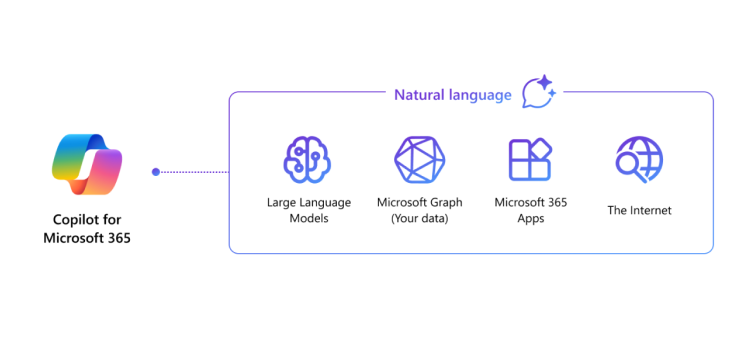
Conclusion
Microsoft 365 Copilot has the potential to greatly improve how businesses accomplish tasks, promote teamwork, and unleash creativity and productivity. It must, however, be carefully thought out and communicated with the organization’s goals in mind if it is to succeed.
Microsoft 365 Copilot may be the tool that helps your business transition to the workplace of the future if it is used effectively.
The moment has come for you to undergo a readiness assessment if you intend to use Microsoft 365 Copilot. Starting early puts you in a position to prepare and make the system as effective as it can be.
As the CTO at Code Creators, I drive technological innovation, spearhead strategic planning, and lead teams to create cutting-edge, customized solutions that empower clients and elevate business performance.



