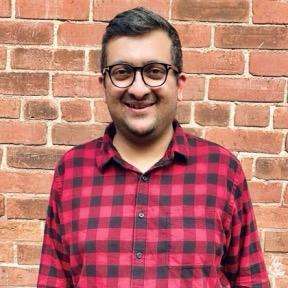Comprehensive Guide to Microsoft 365 E3: Features, Benefits, and Comparisons
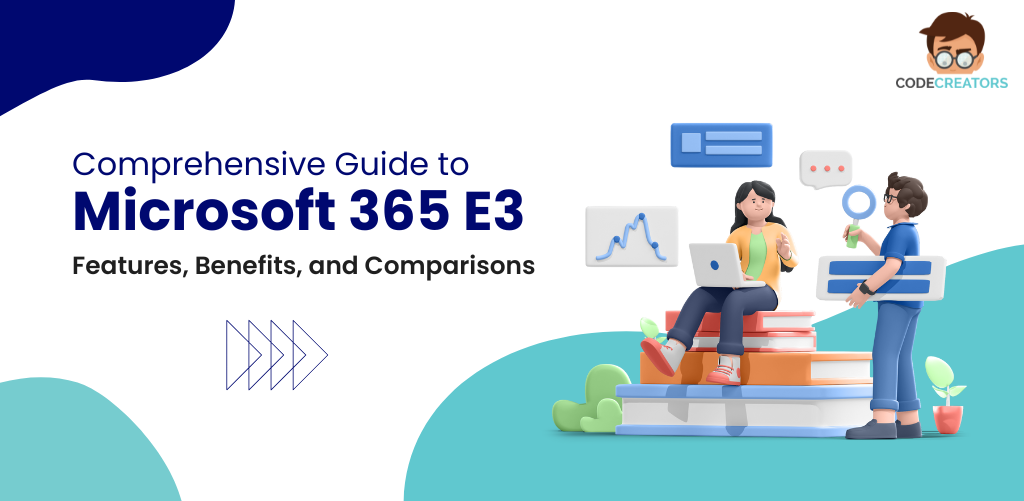
Microsoft 365 E3 is a powerful productivity suite designed for medium to large businesses. It combines collaboration, communication, and security tools to streamline workflows. This guide will walk you through everything you need to know about Microsoft 365 E3.
What is Microsoft 365 E3?
Microsoft 365 E3 is a subscription plan that provides businesses with cloud-based productivity tools. It includes Office apps, security features, and collaboration tools. Microsoft designed it for businesses focusing on productivity, communication, and cybersecurity.
Microsoft 365 E3 integrates seamlessly with cloud services while offering strong security and compliance.
What Are the Key Features of Microsoft 365 E3?
Below are the essential features that make Microsoft 365 E3 an ideal solution for businesses.
- Office 365 Applications: Microsoft Word, Excel, PowerPoint, and Outlook are included.
- Advanced Threat Protection (ATP): Protects against email threats and phishing attacks.
- Data Security: Advanced compliance features like eDiscovery and legal hold.
- Collaboration Tools: Microsoft Teams allows real-time chat, video calls, and file sharing.
- Windows Virtual Desktop Integration: Access Windows environments securely from anywhere.
- Exchange Online: A professional email service with advanced security.
Primary and Ideal Users of Microsoft 365 E3
Microsoft 365 E3 is designed for medium to large businesses that require robust security, advanced collaboration tools, and scalability. Ideal users include:
- Enterprises with a global presence: Need consistent tools for collaboration and communication across multiple locations.
- Industries with strict compliance requirements: Such as finance, healthcare, and legal sectors that need advanced security and compliance features.
- Organizations with remote or hybrid workforces: Require secure and flexible access to productivity tools from any location.
- Businesses aiming for digital transformation: Looking to integrate cloud services and enhance operational efficiency.
Comparison with Other Microsoft 365 Plans
The table below highlights how Microsoft 365 E3 compares to other popular Microsoft subscription plans.
| Feature | Microsoft 365 E1 | Microsoft 365 E3 | Microsoft 365 E5 |
| Office Desktop Apps | ✔ | ✔ | ✔ |
| Advanced Threat Protection | ✖ | ✔ | ✔ |
| Data Encryption | Limited | Advanced | Advanced |
| Windows Virtual Desktop | ✖ | ✔ | ✔ |
| Power BI Integration | ✖ | Optional | ✔ |
| Security & Compliance | Basic | Advanced | Most Advanced |
Takeaway: Microsoft 365 E3 offers advanced security and collaboration tools compared to E1 and serves as a balanced choice between cost and features.
Benefits of Using Microsoft 365 E3
Using Microsoft 365 E3 offers multiple advantages for businesses.
1. Enhanced Security
- Protects sensitive business data with advanced threat protection and compliance tools.
- Features such as encryption, multi-factor authentication, and advanced monitoring.
2. Better Collaboration
- Microsoft Teams allows seamless communication through chat, meetings, and file-sharing options.
- Collaboration with real-time editing of files across teams.
3. Cloud Flexibility
- Work from any location securely with cloud access.
- Enables remote teams to connect and work efficiently.
4. Cost Efficiency
- Combines multiple tools into one subscription, reducing the need for third-party software.
- Reduces IT costs by offering cloud solutions instead of on-premises infrastructure.

Security Features in Microsoft 365 E3
Microsoft 365 E3 has robust security to protect your business’s data. Below are the main security features:
- Advanced Threat Protection (ATP): Stops malware and phishing.
- Information Governance: Allows data archiving and compliance solutions.
- Multi-Factor Authentication: Adds an extra layer of security by requiring additional identity verification.
- Data Loss Prevention (DLP): Prevents accidental data breaches by monitoring sensitive data sharing.
How Microsoft 365 E3 Enables Remote Work?
Microsoft 365 E3 supports hybrid and remote work by integrating cloud services. These tools allow seamless operations from any device or location.
- Secure Cloud File Access: SharePoint Online provides secure access to files.
- Virtual Desktop Access: Employees can connect to a virtualized desktop from remote locations.
- Microsoft 365 Apps Anywhere: Office applications are available on mobile, desktop, or web.
With Microsoft 365 E3, employees have everything they need to work securely from home or on the go.
Business Decision Making & Data Analytics with Microsoft 365 E3
Data analysis is key to business decision-making. Microsoft 365 E3 integrates advanced analytics tools like Power BI to enable insights.
- Dashboards: Visualize company data with intuitive dashboards.
- Predictive Analytics: Forecast trends using historical data.
- Data Integration: Pull data from multiple sources into one visualization tool.
How to Set Up Microsoft 365 E3 for Your Business
- Step 1: Purchase a Subscription Visit Microsoft’s website and choose the E3 plan suitable for your organization.
- Step 2: Configure Security Options Enable multi-factor authentication, encryption, and DLP settings to secure business data.
- Step 3: Integrate Collaboration Tools Set up Microsoft Teams and enable file sharing with SharePoint.
- Step 4: Assign Licenses Assign E3 licenses to the right employees to ensure proper use of services.
- Step 5: Train Your Employees Educate teams on how to use Microsoft 365 tools for productivity.
Why Choose Microsoft 365 E3 Over Competitors?
Microsoft 365 E3 offers advanced security, seamless integration, and scalability compared to other productivity suites. Its ability to blend applications and protect sensitive data makes it a reliable choice. Some of the key differentiators which give an edge to Microsoft 365 E3 over other plans include the following.
- Advanced threat protection tools.
- Full access to collaboration apps.
- Scalability to match growing business needs.
How Much Does Microsoft 365 E3 Costs?
Microsoft 365 E3 is priced at $33.75 per user per month with an annual commitment. This plan includes a comprehensive suite of productivity apps, security features, and collaboration tools, making it a cost-effective solution for businesses looking to enhance their digital capabilities.
Additional Cost Details
- Monthly Commitment: If you prefer a month-to-month subscription, the cost may be slightly higher compared to the annual commitment.
- Add-Ons: Additional services like Microsoft 365 Copilot or Power BI Pro can be added to the E3 plan at an extra cost.
- Volume Discounts: Businesses purchasing a large number of licenses may be eligible for volume discounts. Contact Microsoft sales for more details.
- Free Trial: Microsoft offers a free trial for businesses to test the E3 plan before committing to a subscription.
How Code Creators Helped Clients with Microsoft 365 E3
1. Enhancing Collaboration for Contoso Ltd.
Challenge: Contoso Ltd., a global manufacturing company, faced challenges in coordinating projects and communication across its international teams. The lack of a unified platform led to delays and miscommunication.
Solution: Code Creators implemented Microsoft 365 E3, leveraging SharePoint and OneDrive to enhance collaboration. These tools provided a centralized platform for real-time file sharing and document management.
Outcome: Contoso Ltd. saw a 20% increase in productivity and a 15% reduction in operational costs. The seamless integration of tools improved project management and communication across different time zones.
2. Strengthening Security for Fabrikam Inc.
Challenge: Fabrikam Inc., a financial services firm, needed to enhance its security measures to protect sensitive client data and comply with industry regulations. The firm faced frequent security threats and data breaches.
Solution: Code Creators deployed Microsoft 365 E3, providing Fabrikam with Advanced Threat Protection (ATP), Data Loss Prevention (DLP), and multi-factor authentication. These features helped secure email communications, prevent data leaks, and ensure only authorized access to sensitive information.
Outcome: Fabrikam reduced security incidents by 30% and achieved compliance with industry regulations. The enhanced security measures increased client trust and satisfaction, positioning the firm as a secure and reliable service provider.
3. Supporting Remote Work for Northwind Traders
Challenge: During the pandemic, Northwind Traders needed to support its remote workforce while maintaining business continuity. The company struggled with providing secure access to corporate resources and ensuring effective communication among remote employees.
Solution: Code Creators implemented Microsoft 365 E3, enabling Northwind Traders to use Windows Virtual Desktop and SharePoint. These tools provided secure remote access to desktops and facilitated seamless communication and collaboration among employees.
Outcome: Northwind Traders maintained business continuity and employee engagement during the pandemic. The integration of virtual desktops and collaboration tools ensured that employees could work efficiently from any location, leading to sustained productivity and
Conclusion: Is Microsoft 365 E3 Right for You?
Microsoft 365 E3 is the ideal choice for businesses that prioritize security, flexibility, and productivity. With features like ATP, Microsoft Teams, cloud flexibility, and analytics, Microsoft 365 E3 empowers teams to work efficiently while staying secure. Whether you’re managing remote employees, prioritizing collaboration, or aiming for scalable solutions, Microsoft 365 E3 provides the right features to meet your business’s goals.
Choose Microsoft 365 E3 to ensure business agility, productivity, and security for the future.
Sherry Rajani, is a tie-loathing adventurer and troublemaker who believes in turning ideas into reality. Even though his experience is primarily in Microsoft Cloud and On-Premise Solutions, Sherry has also lead teams building Custom ERPs, Mobile Applications, Data Management and other solutions.
After working in the Toronto Technology Industry for a while, Sherry started his own Technology Consulting Firm, Code Creators Inc., specializing in the Office 365 Stack ranging from SharePoint Online, the Power Platform, PowerBI and Microsoft Teams.