AI-Powered Insights: Unlocking Hidden Potential with Microsoft 365 Copilot

The revolution of Artificial Intelligence (AI) has opened up new doors for faster, smarter, and more efficient working. With their latest AI tool, Microsoft 365 Copilot, give you the possibility of unlocking hidden potential in your everyday work text analysis to report writing, and workload management AI insight again lets you work smarter to achieve even more.
Let us now discuss how Microsoft 365 Copilot unlocks hidden potential for individuals and businesses through the optimization of AI-driven insights.
What is Microsoft 365 Copilot?
Microsoft 365 Copilot is an intelligent AI assistant integrated into Microsoft 365 apps like Word, Excel, Outlook, and more. It leverages advanced AI technologies, including large language models (LLMs) and Microsoft Graph, to offer real-time suggestions, insights, and solutions that enhance productivity.
For example, in Excel, Copilot identifies patterns in complex data. In Word, it drafts, summarizes, and edits documents, saving time and improving quality. Outlook efficiently manages emails by summarizing threads and suggesting replies.
By integrating AI into your daily workflows, Microsoft 365 Copilot helps you work faster, make smarter decisions, and uncover valuable insights hidden within your data.
How Does Microsoft 365 Copilot Work?
Microsoft 365 Copilot integrates a plethora of AI technologies:
- Large Language Models: Sophisticated models process languages, develop contexts, and render the intelligible outputs that eventually form the lifeline of Copilot.
- Graph of Microsoft: This connective system compounds your work-related data-emails, documents, meetings, chats, and more together allowing Copilot to now bring in personalized, relevant insights.
- Real-time Context: Copilot exists and works along with you in real time. It understands what you’re currently working on and suggests solutions or insights for what you need.
These forms of technology allow Copilot to create high-quality and value insights automate typical and repetitive tasks and, finally, direct your decision-making with the same data,” all within your Microsoft” environment.
Benefits of AI-Powered Insights in Microsoft 365 Copilot
1. Enhanced Decision-Making
Copilot endorses improvements in decision-making by acting as a fast gun analyzing data and giving actionable insights for improved decisions. For example, it could show sales pattern information, areas needing improvement, and what has to be done to boost performance. Organizations, therefore, are able to make very well-informed strategic decisions with these insights.
2. Saving Time
Copilot automates several tasks-from document summaries to email and data analyses- freeing up your time for what matters most. Rather than sifting through piles and hours of spreadsheets, Copilot can be seconds from highlighting significant findings for you.
3. Better Productivity
Copilot integrates work processes across Microsoft apps to make them work efficiently. It helps employees create better content, create rapid replies to emails, and collaborate smoothly through Teams allowing teams to spend their time on research and creativity.
4. Finding Hidden Trends
Copilot can process billions of data and even reveal trends or insights one may not like to see or spot on his own. For example, it can show patterns found in financial reports or mark deviations in performance data within Excel, thus allowing companies to discover opportunities and threats.
5. Custom Assistance
Copilot understands your habits, preferences, and work style and so provides personalized assistance. Whether it is about putting together presentations or managing your calendar, the guidance or insight is relevant to your specific needs and becomes the intelligent assistant.
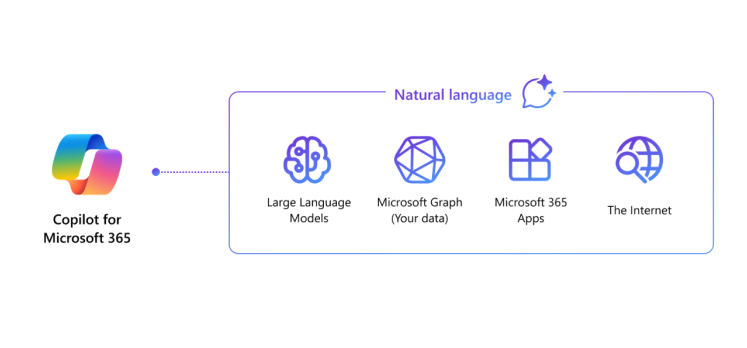
AI-Powered Insights in Action
1. Transforming the Data Analysis in Excel
Excel is a powerful tool for analyzing big data. However, manual sifting from the spreadsheets consumes excessive time and may lead to human errors. Microsoft 365 Copilot features help lighten the load through AI-powered insights.
- Highlight Key Trends: Copilot again examines both your data and identifies trends or patterns that may not be apparent. For example, it can show which products perform well or highlight regions where sales are dropping.
- Automated Insights: Summarizing your data upon prompt can suggest graphs or charts and explain results in plain language.
- Prediction Analysis: Co-pilot predicts what future trends will look like according to historical data to ensure that you will not miss opportunities for making proactive decisions with regard to your business.
For instance, a sales manager can use Copilot to analyze the sales data per month, discover areas with poor performance, and find areas to be improved. Time is saved compared to traditional practices, hence the alignment of efforts with strategy.
2. Improved Content Creation in Word
Anything from reports to proposals to articles takes a lot of time and effort to create. Microsoft Copilot in Word makes everything faster and simpler by using AI to assist the user with content creation.
- Draft Content: Copilot drafts a first draft based on a prompt or outline you give it. For example, you can ask it to create a proposal summary, and it will write a clear, concise version for you.
- Editing and Refining: Furthermore, Copilot improves grammar, structure, and tone to ensure that your documents are polished and professional. It can also summarize very long materials into key points, freeing up your hours of reading.
- Brainstorm Ideas: Copilot is a valuable asset at the start of writing a document; providing ideas, headings, and content direction helps you get started.
For a busy professional, these features assure the production of high-quality documents in a short time, leaving more time for strategic activities.
3. Outlook Email Management
From long threads with multiple responses to tight deadlines, managing emails involves a plethora of work. But with Copilot, email management steps to another level, thanks to AI.
- Email Summary: Copilot summarizes extensive emails into a few sentences that could instantly tell you what the conversation was about without having to open it.
- Smart Replies: It comes up with suggested responses appropriate to the email context, effectively saving time when replying.
- Ordering Important Emails: Copilot signals those high-priority emails that enable one to concentrate on what’s most important.
For example, project managers can ask Copilot to summarize input from different team members to ensure that no critical updates have been missed. Communication improves, and workflow efficiency improves.
4. Improve Collaboration in a Team
The emphasis in any modern workplace is that all employees should be collaborative; Microsoft Teams sees a thing with Copilot and makes teamwork more effective.
- Summary of the Meeting: Copilot generates a summary of virtual meetings by action points and decisions usually discussed there. So, everyone is aligned in case they miss a meeting.
- Transcription: Real-time transcription and translation are generated by Copilot above the speech in a meeting, which allows for bringing different teams under the same roof for discussion.
- Actionable Insights: From chats or meetings, Copilot picks key action items and deadlines to keep teams moving along a well-organized focus.
For global and cross-time-zone teams, these capabilities of copilot ensure effective communications, better tracking of projects, and increased team productivity.
5. Bring Simplicity into Presentations Using PowerPoint
Engaging presentations often take time and creativity to form. The creation of these presentations becomes seamless with the added value of Microsoft 365 copilot, which enhances the presentation with AI-enabled features in PowerPoint.
- Automatic slide creation: It can add slides while just feeding the input of the emerging content whether drawn from Word documents, Excel data, or even notes.
- Visual suggestions: Layouts, graphics, and themes are recommended that ensure the beauty and professionalism of the presentations.
- Summarization of key points: Copilot can reduce a voluminous text into a few effective slides and deliver your message loudly.
For example, Copilot enables the entire marketing team to prepare a quarterly report presentation in a few minutes, complete with slides portraying total metrics and showing trends.
Why Microsoft 365 Copilot Matters for Businesses
Driving transformation in businesses is AI-powered tools like Microsoft 365 Copilot through:
- Efficiency Elevation: Automating routine tasks so that employees will now do more important work and increase productivity.
- Makes Smarter Decisions: Copilot provides significant data-based insights that help leaders make more informed decisions.
- Cost Reduction: Makes money by saving time and cutting costs on operations through efficiencies and automation.
- Increased Innovation: Less time spent on menial tasks leaves more room for teams to be creative and get better results.
- Flexibility: The Copilot can change with the times, so it provides continuous support and advances.
Business implementers of Copilot in competitive marketplaces become smarter; will find better solutions; and develop new business opportunities.
Getting Started with Microsoft 365 Copilot
Easy-on-set using Microsoft 365 Copilot, even if a user is new to using AI tools. The steps include:
- Feature exploration: Beginning the experiment by using Copilot in several applications like Word, Excel, Teams, Outlook, and PowerPoint.
- Small Start-off: With using Copilot on small jobs, say summarizing a document or analyzing a simple dataset, in order to learn its ability.
- Train the People: Hold training sessions for workers to train them on how to use Copilot effectively in their work.
- Adjust According to Your Demands: It makes Copilot fit with its certain needs, such as those of your business and the daily tasks.
- Track Outcomes: Monitor time and effort saved by utilizing the features of Copilot to judge the effect on productivity.

Conclusion
Microsoft 365 Copilot is a truly intelligent AI tool that makes your work more intelligent, automates work, and improves productivity by bringing hidden intellect to work. If you analyze numbers in Excel, manage your email in Outlook, or create content in Word, Copilot makes you work better and achieve better results.
Copilot connects AI to everyday workflows to enable individuals and businesses to make more informed choices, uncover patterns, and increase speed. It isn’t just a tool; it’s your success partner, the transformation in the way you do everything to allow you to reach new heights.
So adopt Microsoft 365 Copilot to unearth possibilities, streamline chores, and do much more. Artificial intelligence is the future of work; therefore, tools like Copilot will be critical to thriving and growing for tomorrow’s days.
As the CTO at Code Creators, I drive technological innovation, spearhead strategic planning, and lead teams to create cutting-edge, customized solutions that empower clients and elevate business performance.



