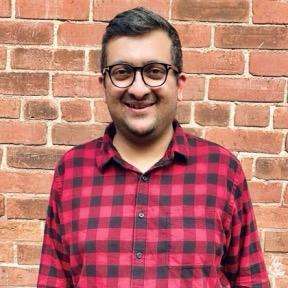Understanding the Office 365 E1 Plan: A Comprehensive Guide

Modern fast-paced business environment, having the right tools to enhance productivity and collaboration is crucial. Microsoft Office 365 E1 is designed to meet these needs, offering a suite of web-based applications and services that enable organizations to work efficiently from anywhere. This blog will provide a detailed overview of the Office 365 E1 plan, its features, benefits, and how it can be leveraged to improve business operations.
What is Office 365 E1?
Office 365 E1 is an entry-level plan within the Office 365 suite, tailored for businesses that require essential productivity tools without the need for desktop applications. It includes web-based versions of popular Microsoft Office apps such as Outlook, Word, Excel, and PowerPoint, along with a range of cloud services like OneDrive, SharePoint, and Exchange Online.
Key Features of Office 365 E1
1. Web-Based Office Applications
Office 365 E1 provides access to web versions of Office apps, allowing users to create, edit, and share documents online. This includes Outlook for email, Word for document creation, Excel for spreadsheets, and PowerPoint for presentations.
2. Email and Calendar
With Exchange Online, users get a professional email service with a 50 GB mailbox per user. It also includes calendar functionality to help manage appointments and meetings efficiently.
3. File Storage and Sharing
OneDrive for Business offers 1 TB of cloud storage per user, enabling secure file storage and sharing. Users can access their files from any device and collaborate with colleagues in real-time.
4. Team Collaboration
SharePoint Online facilitates team collaboration by allowing users to create, manage, and share content and applications. It helps streamline workflows and improve information sharing across the organization.
5. Communication Tools
Although the E1 plan does not include Microsoft Teams, it offers other communication tools like Microsoft Stream for video content sharing and Microsoft Yammer for enterprise social networking.
6. Security and Compliance
Office 365 E1 includes robust security features such as data encryption, multi-factor authentication, and compliance tools to help protect sensitive information and meet regulatory requirements.
Benefits of Office 365 E1
1. Cost-Effective Solution
Office 365 E1 is an affordable option for businesses looking to leverage Microsoft’s productivity tools without the higher costs associated with desktop applications. It is priced at $8 per user per month, making it accessible for small to medium-sized enterprises.
2. Flexibility and Mobility
The web-based nature of Office 365 E1 allows users to work from anywhere with an internet connection. This flexibility is particularly beneficial for remote teams and businesses with multiple locations.
3. Enhanced Collaboration
With tools like OneDrive and SharePoint, teams can collaborate more effectively, sharing documents and working together in real-time. This improves productivity and ensures that everyone is on the same page.
4. Scalability
Office 365 E1 can easily scale your business. As your organization grows, you can add more users and upgrade to higher-tier plans if needed, ensuring that your IT infrastructure supports your business needs.
5. Security and Reliability
Microsoft provides a financially backed 99.9% uptime guarantee for Office 365 services, ensuring that your business operations are not disrupted. The plan also includes multiple layers of security to protect your data.
How to Get Started with Office 365 E1?
1. Assess Your Needs
Before subscribing to Office 365 E1, evaluate your business requirements. Consider the number of users, the need for collaboration tools, and your budget.
2. Sign Up for a Subscription
Visit the Microsoft Office 365 website and sign up for the E1 plan. You can choose between a monthly or annual subscription based on your preference.
3. Set Up User Accounts
Once subscribed, you can create user accounts for your employees. Each user will receive a unique login to access the Office 365 services.
4. Configure Services
Customize the Office 365 environment to suit your business needs. This includes setting up email accounts, configuring OneDrive storage, and creating SharePoint sites for team collaboration.
5. Train Your Team
Ensure that your employees are familiar with the Office 365 tools. Provide training sessions or resources to help them get the most out of the services.
6. Monitor and Manage
Use the Office 365 admin center to monitor usage, manage user accounts, and ensure that your data is secure. Regularly review your subscription to make sure it continues to meet your business needs.
How Much Does Office 365 E1 Costs?
The Office 365 E1 plan is priced at $7.75 per user per month with an annual subscription. This plan includes web-based versions of Office applications like Word, Excel, and PowerPoint, along with services such as Exchange Online for email, OneDrive for Business with 1 TB of storage, and SharePoint for collaboration. It is designed for businesses that need essential productivity tools without the need for desktop applications. The pricing is competitive, making it an attractive option for small to medium-sized enterprises looking to leverage cloud-based productivity solutions without a significant financial commitment.
Limitations of Office 365 E1
Office 365 E1 has several limitations compared to higher-tier plans.
- It does not include desktop versions of Office applications, which means users can only access the web-based versions.
- Additionally, the plan does not come with Microsoft Teams, limiting advanced collaboration features.
- The email service is capped at a 50 GB mailbox per user.
- While OneDrive provides 1 TB of storage, it lacks the ability to expand beyond this limit without upgrading to a higher plan.
These limitations make the E1 plan suitable for businesses with basic needs but may not be ideal for organizations requiring more comprehensive tools and storage capabilities.
Comparison of Office 365 E1 with Other Plans
Compared to other Office 365 plans, the E1 plan is more affordable but offers fewer features.
- The Office 365 E3 plan, priced at $20.75 per user per month, includes desktop versions of Office applications, advanced security features, and data loss prevention.
- The Office 365 E5 plan, at $35.75 per user per month, adds advanced analytics with Power BI, enhanced security, and compliance tools.
- For businesses needing only basic tools, the E1 plan is cost-effective. However, for those requiring desktop apps, advanced security, and more extensive collaboration features, the E3 or E5 plans are more suitable.
| Feature/Plan | Office 365 E1 | Office 365 E3 | Office 365 E5 |
| Price | $7.75/user/month | $20.75/user/month | $35.75/user/month |
| Office Applications | Web-based only | Desktop and web-based | Desktop and web-based |
| 50 GB mailbox | 100 GB mailbox | 100 GB mailbox | |
| OneDrive Storage | 1 TB per user | Unlimited | Unlimited |
| Microsoft Teams | Not included | Included | Included |
| Security Features | Basic security | Advanced security and compliance | Advanced security, compliance, and analytics |
| Power BI | Not included | Not included | Included |
| Phone System | Not included | Not included | Included |
Security Features of Office 365 E1
Office 365 E1 includes several essential security features to protect your data and ensure compliance:
1. Data Encryption
All data is encrypted both at rest and in transit, ensuring that sensitive information is protected from unauthorized access.
2. Multi-Factor Authentication (MFA)
MFA adds an extra layer of security by requiring users to verify their identity through multiple methods before accessing their accounts.
3. Advanced Threat Protection (ATP)
ATP helps protect against sophisticated threats such as phishing and malware attacks.
4. Compliance Tools
Office 365 E1 includes tools to help organizations meet regulatory requirements, such as data loss prevention (DLP) and eDiscovery.
5. Security Monitoring
Continuous monitoring and five layers of security help detect and respond to potential threats.
Can I Upgraded from Office 365 E1 to a Higher Plan?
Yes, you can upgrade from Office 365 E1 to a higher plan such as E3 or E5. The process is straightforward and can be done through the Microsoft 365 admin center. Upgrading allows you to access additional features like desktop applications, advanced security, and compliance tools.
Who Are the Ideal Users of Office 365 E1 Plan
The Office 365 E1 plan is ideal for:
1. Small to Medium-Sized Businesses
Organizations that need essential productivity tools without the higher costs associated with desktop applications.
2. Remote Teams
Teams that require flexibility and the ability to work from anywhere with an internet connection.
3. Cost-Conscious Enterprises
Businesses looking for a cost-effective solution to enhance collaboration and productivity.
4. Educational Institutions
Schools and universities that need basic tools for students and staff to collaborate and communicate effectively.
How to get started with Office 365 E1 Plan?
1. Assess Your Needs
Evaluate your business requirements, including the number of users, collaboration needs, and budget. This will help you determine if Office 365 E1 is the right fit.
2. Sign Up for a Subscription
Visit the Microsoft Office 365 website and sign up for the E1 plan. You can choose between a monthly or annual subscription based on your preference.
3. Set Up User Accounts
After subscribing, create user accounts for your employees. Each user will receive a unique login to access Office 365 services.
4. Configure Services
Customize the Office 365 environment to suit your business needs. This includes setting up email accounts, configuring OneDrive storage, and creating SharePoint sites for team collaboration.
5. Train Your Team
Ensure your employees are familiar with Office 365 tools. Provide training sessions or resources to help them get the most out of the services.
6. Monitor and Manage
Use the Office 365 admin center to monitor usage, manage user accounts, and ensure data security. Regularly review your subscription to make sure it continues to meet your business needs.
By following these steps, you can effectively implement Office 365 E1 in your organization and leverage its features to enhance productivity and collaboration. If you need further assistance, Microsoft provides comprehensive support and resources to help you get started.

The Bottom Line
Office 365 E1 is a powerful and cost-effective solution for businesses seeking essential productivity tools and cloud services. With its web-based applications, robust security features, and flexible pricing, it is an excellent choice for organizations looking to enhance collaboration and streamline operations. By understanding the features and benefits of Office 365 E1, businesses can make an informed decision and leverage this plan to achieve their goals.
Sherry Rajani, is a tie-loathing adventurer and troublemaker who believes in turning ideas into reality. Even though his experience is primarily in Microsoft Cloud and On-Premise Solutions, Sherry has also lead teams building Custom ERPs, Mobile Applications, Data Management and other solutions.
After working in the Toronto Technology Industry for a while, Sherry started his own Technology Consulting Firm, Code Creators Inc., specializing in the Office 365 Stack ranging from SharePoint Online, the Power Platform, PowerBI and Microsoft Teams.