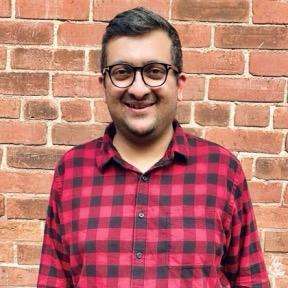Transform Client Onboarding with Automated SharePoint & Power Apps Solution

Modern business landscape is fast and ever-changing. Managing relationships with external clients can often feel overwhelming, particularly when it comes to onboarding new clients efficiently and securely. The onboarding process is a critical touchpoint in establishing trust and credibility, and it sets the tone for the entire client relationship. This is where our Automated External Client Onboarding Solution, specifically designed for external users, powered by SharePoint and Power Apps, comes into play.
The Challenge of Client Onboarding for Modern Businesses
Traditional client onboarding processes can be cumbersome, involving repetitive manual tasks such as setting up folders, assigning permissions, and sending follow-up emails. These tasks not only consume valuable time but also increase the risk of errors and miscommunication. The challenge is to create a streamlined, efficient onboarding experience that enhances client satisfaction while maintaining the highest standards of security.
What is an Automated Onboarding Solution
Imagine a world where the tedious aspects of client onboarding are automated. Our solution leverages the power of SharePoint and Power Apps to transform this vision into reality. By automating the onboarding process, businesses can focus on what truly matters while building strong client relationships and delivering exceptional services.
Why Choose Our Automated Client Onboarding Solution?
1. Effortless Onboarding Experience
Our solution simplifies the onboarding process significantly. With just a few clicks, administrators can onboard new external clients in a matter of minutes. The user-friendly Power Apps form collects essential client information, triggers automated workflows, and creates secure, client-specific folders in SharePoint. This streamlined approach eliminates the need for manual setups and ensures that clients receive all necessary information and access in one go.
2. Custom Access Control
Every client is unique, and so are their access needs. Our solution allows for precise permission settings tailored to each client. This level of customization ensures that external clients only access the information relevant to them, enhancing data security while empowering clients to engage with their files confidently.
3. Automated Notifications for Enhanced Communication
Keeping external clients informed is crucial for a smooth onboarding experience. With our solution, clients receive automated email notifications as soon as they are onboarded, complete with direct links to their designated SharePoint folders. Any updates or changes to documents are also communicated in real-time, minimizing the back-and-forth often associated with traditional onboarding processes.
4. Centralized Tracking and Management
Managing multiple clients can be challenging, but our solution simplifies this task. A centralized dashboard provides a comprehensive overview of each client’s onboarding status, folder activity, and access permissions. This visibility ensures that nothing falls through the cracks, allowing businesses to maintain high service standards even when managing large client volumes.
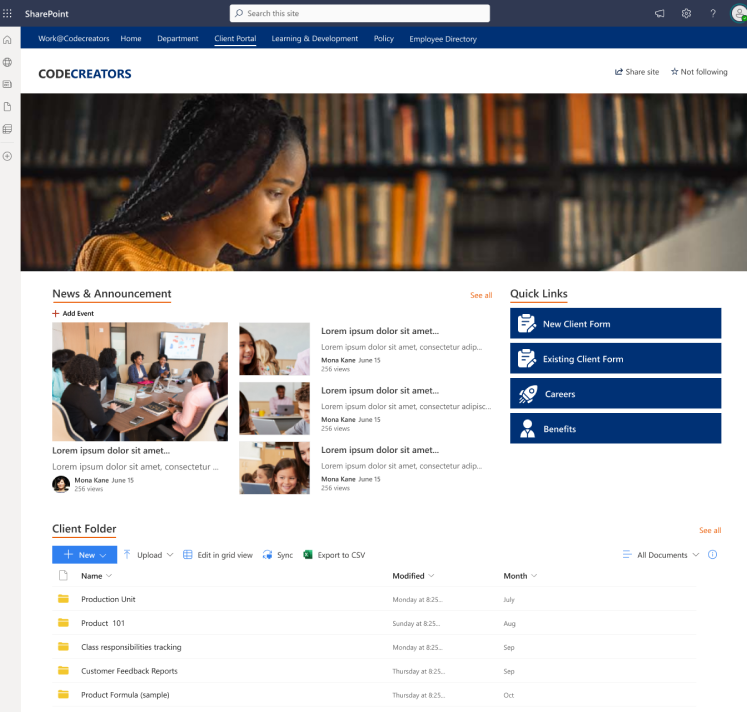
Benefits of Our Automated Onboarding Solution
1. Boost Efficiency and Free Up Resources
The administrative burden of onboarding new clients can be overwhelming. By automating these processes, our solution eliminates repetitive manual tasks, saving time and freeing up valuable resources. This enables your team to redirect their focus toward higher-value activities that drive business growth.
2. Enhance Client Experience
In an era where clients expect quick and easy access to their information, our solution delivers. Clients gain immediate access to their files through a personalized and secure folder system upon onboarding. This professional and hassle-free experience builds trust from the outset, fostering a positive relationship between your business and its clients.
3. Ensure Security and Compliance
Security remains a top priority for businesses, especially when handling external clients. Our onboarding solution guarantees that client data is stored securely within SharePoint. Custom permissions and granular access controls ensure that sensitive information is only accessible to the relevant parties. Additionally, an integrated audit trail provides full transparency, assuring compliance with industry regulations.
4. Scale Confidently
Whether onboarding a handful of clients or hundreds, our solution is designed to scale with your business. The automation capabilities allow for seamless growth without straining resources. The consistency of the onboarding process ensures that every client receives the same high-quality experience, regardless of volume.
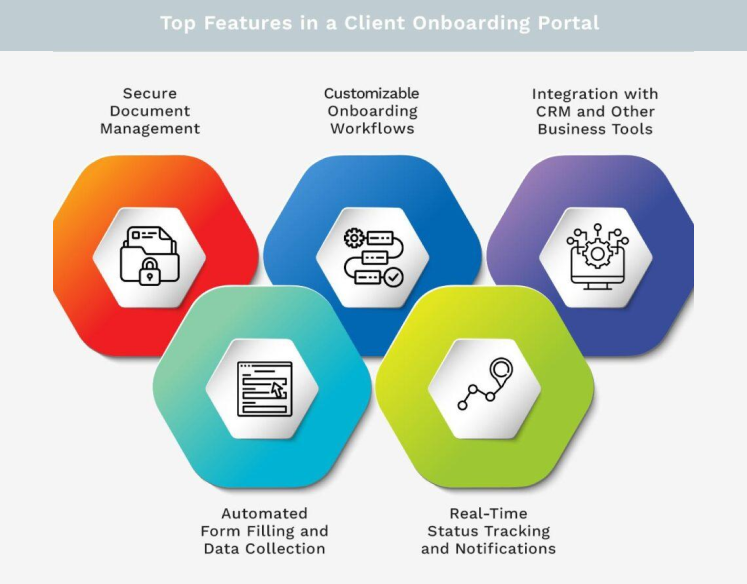
Key Components of the Solution
1. Power Apps: The User-Friendly Interface
At the heart of our solution is a custom-built Power App that serves as the interface for administrators. This intuitive form allows admins to input essential client details, including names, emails, folder names, and permission settings. Once submitted, the form triggers automated workflows that initiate the onboarding process, making it accessible even for team members with minimal technical expertise.
2. SharePoint: Efficient Document Management
SharePoint plays a crucial role in organizing client data. The onboarding workflow automatically creates a pre-defined folder structure for each new client, ensuring that documents are stored securely and organized effectively. Admins can set specific permissions for each folder, ensuring that clients can only access their designated documents.
3. Power Automate: Streamlining Workflows
Power Automate enhances the onboarding experience by automating various tasks. Once the Power App form is submitted, it triggers workflows that create client folders in SharePoint, assign permissions, and send email notifications to clients. This level of automation drastically reduces onboarding time while minimizing errors, ensuring a consistent experience for all clients.
The Onboarding Workflow in Detail
To illustrate the efficiency of our automated solution, let’s break down the onboarding workflow step-by-step:
1. Admin Accesses the Power App Form
The onboarding process begins when an administrator logs into SharePoint and accesses the Power App form via a quick link. This streamlined entry point simplifies the initiation of the onboarding process.
2. Data Input
The admin fills in essential client details, including the client’s name, email address, folder name, and specific permission levels. This data entry is straightforward, allowing for quick and accurate information capture.
3. Form Submission
After completing the form, the admin submits it. This action triggers Power Automate, which begins the automated onboarding workflow.
4. Folder Creation in SharePoint
Power Automate automatically creates the necessary folders within the designated SharePoint document library. This ensures that each client’s documents are organized according to a pre-defined structure, making retrieval and management easier.
5. Assigning Permissions
Based on the information provided in the Power App form, the solution assigns predefined permissions. This step is critical for maintaining data security, ensuring that only the relevant client and authorized team members can access the folder.
6. Email Notifications
An automated email is sent to the external client, providing them with their login credentials and a direct link to their designated SharePoint folder. This immediate communication helps clients feel welcomed and informed right from the start.
7. Ongoing Updates
Power Automate continues to monitor the folder for any changes. If documents are uploaded or updated, clients receive notifications, keeping them informed and engaged throughout the onboarding process.
Real-World Application: A Consulting Firm Use Case
Consider a consulting firm that regularly onboards new clients. Each client requires a secure folder to upload sensitive documents for review. Instead of manually setting up folders, permissions, and sending emails—a process that could take hours—the admin simply fills out the Power App form. The entire onboarding process is automated: the client receives their login details, uploads their documents, and both the admin and client are automatically notified of any changes or updates. This not only saves time but also eliminates potential miscommunication, enhancing the overall client experience.
Real-World Application: A Financial Services Firm Use Case
Imagine a financial services firm that regularly engages with new external clients for investment management and financial planning. Each new client requires a secure environment to share sensitive financial documents, complete onboarding forms, and receive timely updates regarding their accounts. Traditionally, this process involved a significant amount of manual work, including creating client folders, assigning access permissions, and sending numerous emails to ensure that clients had the information they needed.
With our Automated External Client Onboarding Solution, the firm can streamline this entire process. Here’s how it works:
1. Client Registration
When a new client signs up, the administrative team accesses the Power App form to input the client’s details, such as their name, email, and specific financial needs.
2. Instant Folder Creation
Upon form submission, Power Automate automatically generates a secure folder in SharePoint, tailored to the client’s needs. This folder is organized to include sections for important documents, investment strategies, and communication logs.
3. Tailored Permissions
The administrative team sets granular access controls, ensuring that only the client and relevant financial advisors can access the sensitive information stored in their folder. This level of customization fosters trust and security.
4. Automated Welcome and Instructions
The client receives an automated welcome email that includes a direct link to their folder, along with instructions on how to upload documents and access resources. This immediate communication helps clients feel valued and informed from the outset.
5. Ongoing Document Management
As clients upload their financial documents, the system automatically notifies both the client and their assigned financial advisor. This real-time communication ensures that all parties are kept in the loop, promoting a collaborative approach to financial planning.
6. Compliance Tracking
The financial services firm benefits from the built-in audit trail in SharePoint, which tracks all activities related to the client’s folder. This feature is essential for compliance with financial regulations, providing transparency and accountability throughout the onboarding process.
By automating the onboarding journey, the financial services firm not only reduces the administrative burden on its team but also enhances the client experience. Clients appreciate the swift access to their financial documents and the seamless communication with their advisors, leading to a stronger, more trusting relationship.
Conclusion: The Future of Client Onboarding
In a digital-first world, businesses must adapt to remain competitive. Our Automated External Client Onboarding Solution, tailored for external user experiences, is designed to meet this challenge head-on. By leveraging the capabilities of SharePoint and Power Apps, we provide a comprehensive, efficient, and secure onboarding experience that benefits both your organization and your clients.
The advantages of automation are clear: increased efficiency, enhanced client satisfaction, robust security, and the ability to scale without compromising quality. By adopting our solution, you are not just streamlining processes; you are future proofing your business and delivering a modern, professional onboarding experience that clients will appreciate.
Embrace the transformation of client onboarding today. Let our Automated SharePoint and Power Apps Solution elevate your client management processes, allowing you to focus on what truly matters—building lasting relationships and delivering exceptional service. With our solution, onboarding clients becomes not just a task, but a seamless experience that sets the stage for a successful partnership.
Reach out to us to learn more about how our automated solution can transform your client onboarding process and drive your business forward.
Sherry Rajani, is a tie-loathing adventurer and troublemaker who believes in turning ideas into reality. Even though his experience is primarily in Microsoft Cloud and On-Premise Solutions, Sherry has also lead teams building Custom ERPs, Mobile Applications, Data Management and other solutions.
After working in the Toronto Technology Industry for a while, Sherry started his own Technology Consulting Firm, Code Creators Inc., specializing in the Office 365 Stack ranging from SharePoint Online, the Power Platform, PowerBI and Microsoft Teams.